As an SEO expert, you know that using internal links can be a key factor in improving your website’s ranking. But have you ever wondered whether to use absolute or relative URLs for internal links? In this blog post, we’ll compare the advantages of absolute and relative URLs for SEO purposes.
You’ll learn why absolute URLs provide more benefits than relative URLs regarding search engine crawlers and actual PageRank distribution. We’ll also discuss how toolbar PageRank differs from actual PageRank and why deep Google crawling is essential for your website’s crawl budget.
Finally, we’ll touch on canonical tags and their role in managing duplicate content issues. So let’s dive into the world of absolute vs relative links!

What is an Absolute URL?
Absolute URLs, as the name implies, contain the entire URL. It specifies the full, specified path to a website file. This would be analogous to using a complete street address to locate someone’s home. The person’s name, street address, city, state, zip code, and country all point you in the right direction.
As a result, it is critical to understand that each URL should be unique. While URL patterns can be similar and duplicate content on different pages can occur, absolute URLs are distinct. Consider the URL below as an example:
http://mydomain.com/myfolder/mypage.html
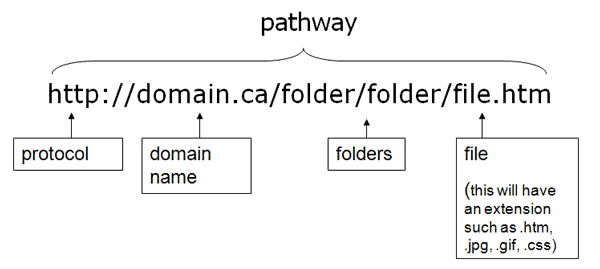
Advantages of Absolute URLs
One of the biggest advantages of using absolute URLs is that they make it easier for search engine bots to crawl your site and index its content accurately. This can help improve your SEO rankings because search engines prefer pages with well-structured links that are easy to follow.
Additionally, if you use relative URLs in certain contexts—such as linking between pages within different directories—it can be difficult for search engine crawlers to determine which page should be indexed first and which one should be given more weight in terms of ranking potential.
Using absolute URLs eliminates this confusion so that each page can get properly indexed without any problems. Providing search engines with all the information they need to index content accurately through absolute URLs can make it easier for them to crawl your website more efficiently.
Absolute URLs can make it simpler for search engines to crawl a website and comprehend the content of each page.
Disadvantages of Absolute URLs
The main disadvantage of absolute URLs is that they’re longer than relative ones, making them harder for users to remember when sharing links online or manually typing them into their browser’s address bar.
Additionally, if you ever need to change your domain name or move content around on your site, updating all existing links from absolute URLs will require more time and effort compared with relative ones since each link must be changed individually instead of just adjusting a single base URL as you would do with relative ones.
However, using too many absolute URLs can also have a negative effect on your SEO efforts due to their size and potential duplication issues that could arise from having multiple versions of a single page indexed by Google or other search engines.
What is a Relative URL?
The link in a relative URL is relative to the current document location. For example, the link below does not contain a complete path because it does not include the domain:
<a href=” /myfolder/mypage.html”>
The browser will create this link using whatever “host” or domain name is specified in the page header. In other words, if you’re on a page with the domain www.cheapdomain.com, the link will be : http://www.cheapdomain.com/myfolder/mypage.html
Advantages of Relative URLs
They are easier to read; they take up less space in HTML code and save time when coding because you don’t have to type out all of the elements of a full URL every time you want to create a link between two pages on your website.
Additionally, since there is no need for an absolute path (such as HTTP) before each link, it makes your content more portable across different websites or domains without needing any changes made for them to work properly – which is especially useful if you ever decide to migrate your site elsewhere.
Relative URLs can also help with Search Engine Optimization (SEO). Using shorter links helps reduce crawl depth – meaning search engine spiders will only have a short go after finding what they’re looking for – which can lead to better indexing and improved rankings over time.
Finally, using relative URLs ensures consistency throughout all parts of your website – internally and externally – making navigation much smoother for visitors who may be jumping around between different sections or landing on external sites through your outbound links.
What Are The Differences Between Absolute And Relative URLs?
Absolute and relative URLs differ in six ways for SEO, web security, web page loading performance, and user privacy. The primary distinctions between Absolute and Relative URLs are detailed below.
Recommendations for Using Absolute Vs. Relative URLs
Absolute and relative URLs are both viable options for your website. Based on common use cases, here are our recommendations for the URL and why.
XML sitemaps: Absolute URLs
We always recommend using absolute URLs for the XML sitemap.
While some use cases below give you the option, this one requires you to use absolute URLs. All major search engines, including Google and Bing, adhere to sitemap guidelines that require absolute URLs to avoid confusion about which pages should be crawled and indexed.
Canonical URLs: Absolute URLs
We also recommend using absolute URLs when implementing canonical URLs.
Consider canonical URLs and domain redirects as one of the first lines of defence against duplicate content issues. You want to make it clear right away what the preferred version of the page is and where to find it.
Take, for example:
<link rel=”canonical” href=https://www.example.com/about/team/>
In comparison to a relative URL:
<link rel=”canonical” href=”/about/”>
Using the relative URL as the canonical URL makes each page accessible via various protocol and subdomain variations. (unless you have domain redirects properly in place).
Hreflang attribute: Absolute URLs
We recommend using absolute URLs when implementing the hreflang attribute. Again, you don’t want to leave any room for search engines to misinterpret URLs, so provide the exact location of the URL from the start.
This is also Google’s recommended advice.
If your site is properly configured, the choice between absolute and relative URL links is determined by how your website is set up and your personal preferences.
Working with multiple environments: Relative URLs
We recommend using relative URLs to work easily across multiple environments. Relative URLs make it easier to work with a staging environment in addition to the production environment — and they eliminate the need to update links when syncing multiple environments.
Consider the following staging environment:
When the page is promoted from staging to production, all absolute URL links must be changed from:
https://staging.example.com/about/team/ to https://www.example.com/about/team/.
You’ll be exempt from this tedious process if a relative URL link /about/team/ is used.
Faster coding: Relative URLs
We recommend relative URLs for faster and more effective coding. Instead of including the entire URL for each page you link to, relative URLs reduce the workload and time required.
For example, coding /about/ is much faster than https://www.example.com/about.
Minimizing duplicate content issues: It depends
Absolute URLs are recommended to reduce duplicate content issues. Absolute URL links make it clear to visitors and search engines where they should go.
This is especially important if your site is prone to duplicate content issues, such as when domain redirects, or canonical URLs must be properly configured. If this is the case for you and you use relative URL links, Google may interpret this as four different sites — non-www vs www and HTTP vs HTTP.

Which one is better for SEO, Absolute or Relative URLs?
Absolute and relative URLs have different SEO benefits, so balancing their use is preferable. Relative URLs improve page speed, HTML document size, and URL resolution timing, but they are ineffective for hreflang and canonical values. Furthermore, protocol-relative URLs are not secure. As a result, for SEO purposes, Absolute and Relative URLs should be used in tandem.
Conclusion
When optimizing a website for search engine visibility, absolute URLs are the way to go.
Absolute URLs provide a clear path from the domain name down to each page on your site, making it easier for search engines like Google and Bing to crawl and index your content.
This is especially important when creating internal links between pages on your website; relative URLs can make it easier for crawlers to understand where they should be going.
Absolute URLs also help with tracking analytics data since they include all the information needed for programs like Google Analytics or Adobe Analytics to track visits correctly.
In conclusion, if you want your website optimized properly for search engine visibility and analytics tracking, then using absolute paths is essential – there isn’t any good reason not!