Having the proper blog post templates available is essential for creating interesting and enlightening material. In this comprehensive guide, we will explore seven different types of templates that can elevate your content creation game and make crafting captivating posts a breeze.
#1. Listicle Template – The List Post
Listicle posts are a great way to provide readers with an overview of a particular topic. Listicles offer a concise, effortless way of conveying knowledge that can be easily interpreted and utilized for comparison. For example, if you’re writing about the best web hosting companies, you could create a list post that outlines each company’s features and benefits side-by-side so readers can easily compare them.
When creating your list post, make sure to include plenty of detail in each item on the list, so readers have all the necessary information they need to make informed decisions. Include things like pricing plans, customer service options, uptime guarantees, storage limits, or other relevant data points depending on what type of product or service you are discussing.
In addition, providing links to further resources can be beneficial for readers to gain more information if necessary.
Another key element when crafting your listicle post is making sure everything flows together nicely from one point to the next. Use subheadings and bullet points whenever possible, as this will help keep your content organized and easier for people to read through quickly without getting overwhelmed by too much text at once. Incorporating NLP keywords into your listicle post will help to optimize its visibility in SERPs.
Don’t forget that even though you provide factual details about products or services in your listicle post – try to avoid adding any bias towards any particular option unless absolutely necessary, as this may turn off some potential customers who disagree with what you say.
In conclusion, creating a list post can effectively provide valuable content for your readers. It is essential that each point on the list be of benefit and offer meaningful data.
Transitioning now to the next heading of, “How-To Blog Post Template – The Step-By-Step Guide,” this type of blog post template offers detailed instructions on completing tasks or activities related to your niche.
I have created these short templates for you.
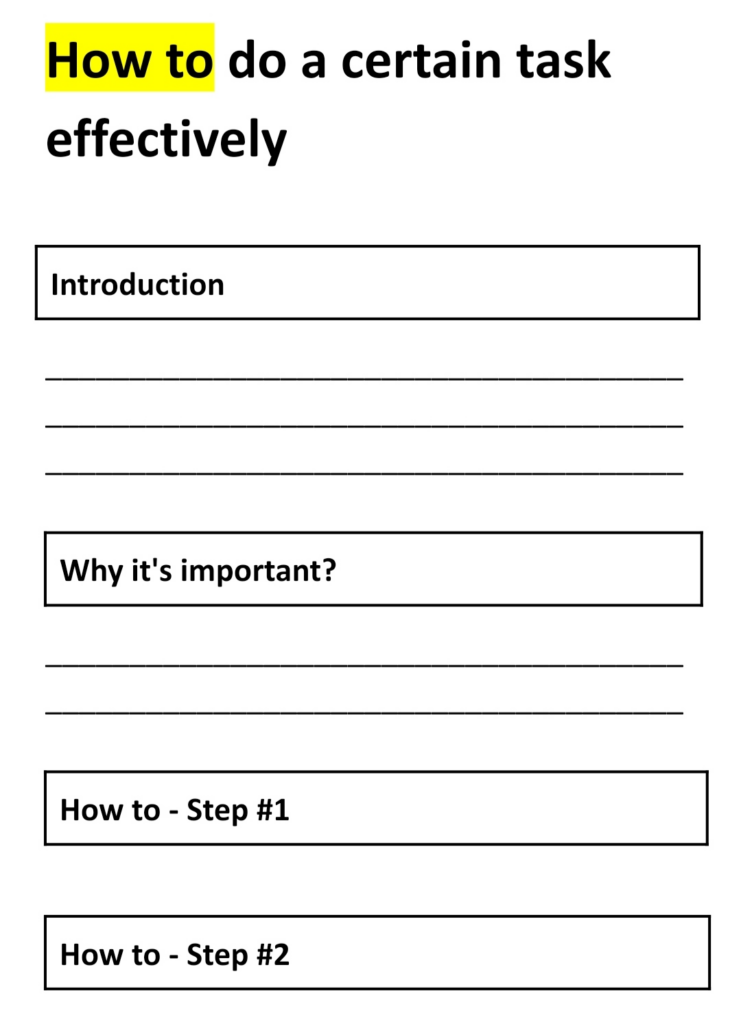
#2. How-To Blog Post Template – The Step-By-Step Guide
Formulating a blog post that supplies readers with explicit directions on completing an activity associated with the subject matter is a good way of conveying information. A great example of this post type would be “How To Create An Instagram Story.” Provide clear, concise instructions that readers can easily follow.
Start With An Overview
Begin your blog post by providing an overview of what you will teach readers in the upcoming steps. This helps set expectations and provides context for what they can expect from your tutorial.
Break It Down Into Steps
Break down each process into simple, easy-to-follow steps that anyone can follow along without getting overwhelmed or confused.
Make sure each step includes specific details about how to complete it and why it’s important. If possible, include images or videos that demonstrate each action, as well as text descriptions for those who prefer visuals over words.
Provide Examples & Resources
Include examples whenever possible so readers have something concrete they can refer back to when completing their own project or task.
Incorporate references to any available assistance that could simplify the endeavor, like web pages, applications, and more – with brief summaries and links – so readers can quickly access them.
Add a Summary
Finally, end your blog post with a recap of everything you’ve taught readers throughout the tutorial. This helps ensure they understand all the information presented before moving on to their own project or task at hand.
By utilizing the step-by-step guide detailed in this how-to blog post template, one can easily generate a comprehensive and informative piece of writing. Now let’s look at another popular type of blog post: comparison articles.
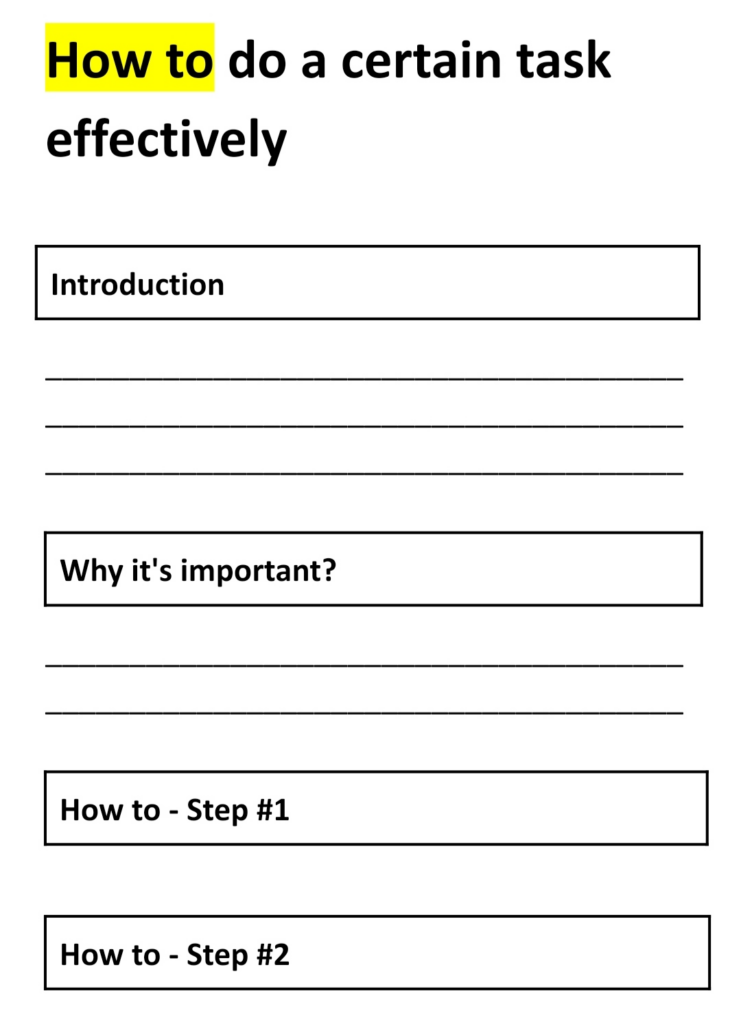
#3. Comparison Article Template
Comparison articles can be a beneficial resource for readers, allowing them to gain an extensive understanding of two or more subjects and make knowledgeable decisions regarding which option is most suitable.
Plus, comparing two or more topics can assist readers in determining which option best suits their needs. This guide offers a methodical approach to producing an enlightening and captivating comparison article.
First, identify the items you want to compare. Make sure they’re related to your topic and have enough differences between them so that something is interesting to discuss.
Once you’ve chosen the items, it’s time to research each one thoroughly. Gather as much information as possible from reliable sources and note any key points or distinctions between the two items.
Next, create an outline for your article that includes an introduction paragraph outlining what you plan on discussing throughout the post, followed by sections dedicated to each item being compared (with subsections if needed).
For each section/subsection, include facts about the item, such as its features, pros & cons, cost, etc., making sure not to forget anything important.
Lastly, add a conclusion summarizing everything discussed in the post and highlighting which option may be best for different types of people based on their needs/preferences, etc.
Some Key Tips!
With all these steps taken care of, you can be sure that your comparison article will have a greater impact.
Overall, comparison articles offer a great opportunity for writers who want to inform their audience while keeping things entertaining at the same time. It is important to remember that research is key. Take extra care when gathering data so that only accurate facts are presented to avoid misleading anyone reading through your work.
Moving on from this, The Expert Roundup Template is another great tool for content marketers looking to create engaging and informative blog posts.
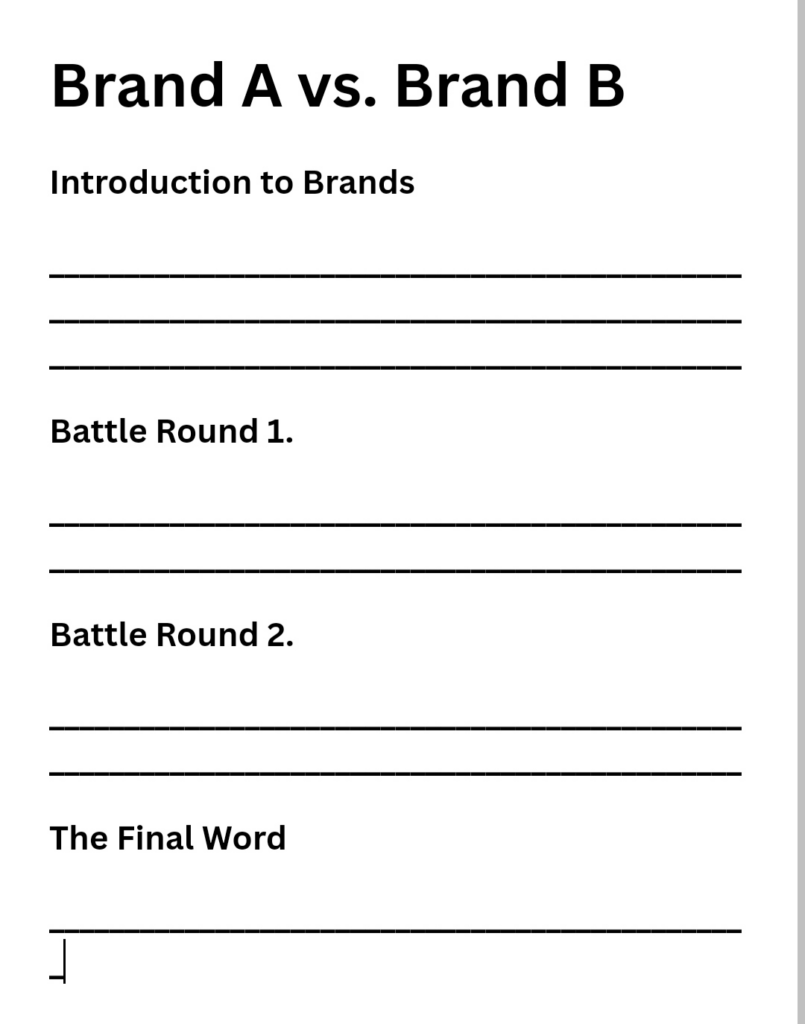
#4. The Expert Roundup Template
The Expert Roundup Template is an invaluable tool for content marketers, entrepreneurs, bloggers, social media managers, and website owners. It allows you to gather insights from experts in the field on a particular topic and compile them into one comprehensive blog post.
This type of article can be beneficial for readers seeking to acquire a more profound understanding of the matter, as it supplies multiple views from knowledgeable sources.
When creating an expert roundup post, it’s important to include quotes from each expert and their credentials so that readers can trust the information they are reading.
To make sure your roundup post is effective and successful, here’s what you’re supposed to do.
Start by researching who the top experts are in your niche or industry. Make sure they have relevant experience or knowledge related to the topic you want to cover in your blog post.
Then, reach out to each expert individually via email or other communication channels like Twitter. Include specific questions related to your topic when reaching out so that you get clear answers back
Make sure each answer is unique and adds value – don’t just copy-and-paste responses.
Once all of the answers have been collected, organize them into categories (if applicable) for easy readability
Finally, add an introduction paragraph at the beginning of your blog post summarizing what will be covered throughout the article as well as a conclusion paragraph wrapping up key points discussed within it.
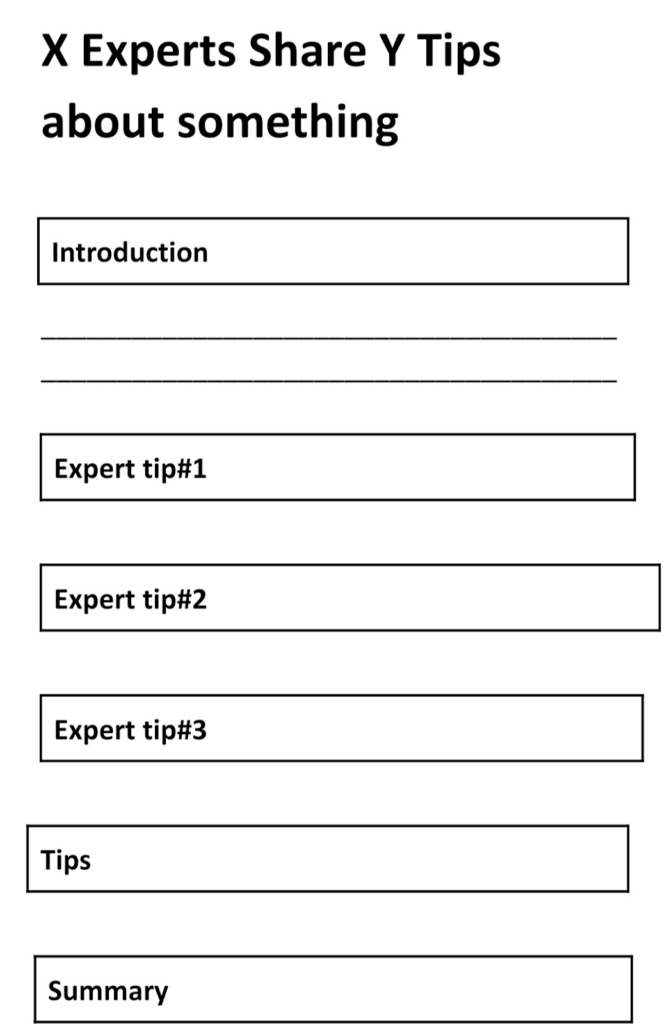
The Expert Roundup Template is an excellent way to tap into the collective knowledge of experts in your field and create a post that will surely engage readers.
Furthermore, by using the Pillar Post Template, you can further develop your content by providing more detailed information on specific topics related to your niche.
#5. The Pillar Post Template
The Pillar Post Template is an invaluable tool for content creators looking to create comprehensive and engaging articles. This template can be used to structure any post, from a beginner’s guide blog post to a how-to list post.
It will help you write better posts faster by providing a framework that includes the essential elements of great content.
When writing your pillar post, start with the title. Create an enticing headline that relates to the subject matter to draw readers in. Make sure it accurately reflects what readers can expect when they click through your link or read your article in its entirety.
After coming up with an appropriate title, open up a Google Doc and start writing. The next step is outlining the body of your article using subheadings and bullet points so readers know exactly what topics are being discussed within each section of your piece.
Subheadings also make it easier for search engines like Google to index individual pages on websites which could potentially increase organic traffic over time if done correctly.
End off with a conclusion paragraph summarizing the key takeaways from the entire article. This should provide readers with an overview of what they have learned and why it is important to them.
Furthermore, this can be used as an occasion to include any related enticements-to-act that you may desire your readership to do after going through your post. Once complete, publish online or send out via email newsletter subscriptions, etc.
This Pillar Post Template by Frase.io effectively creates content that captures readers’ attention and provides valuable information. By expanding upon this template with additional definitions, you can further optimize your blog post for maximum impact.
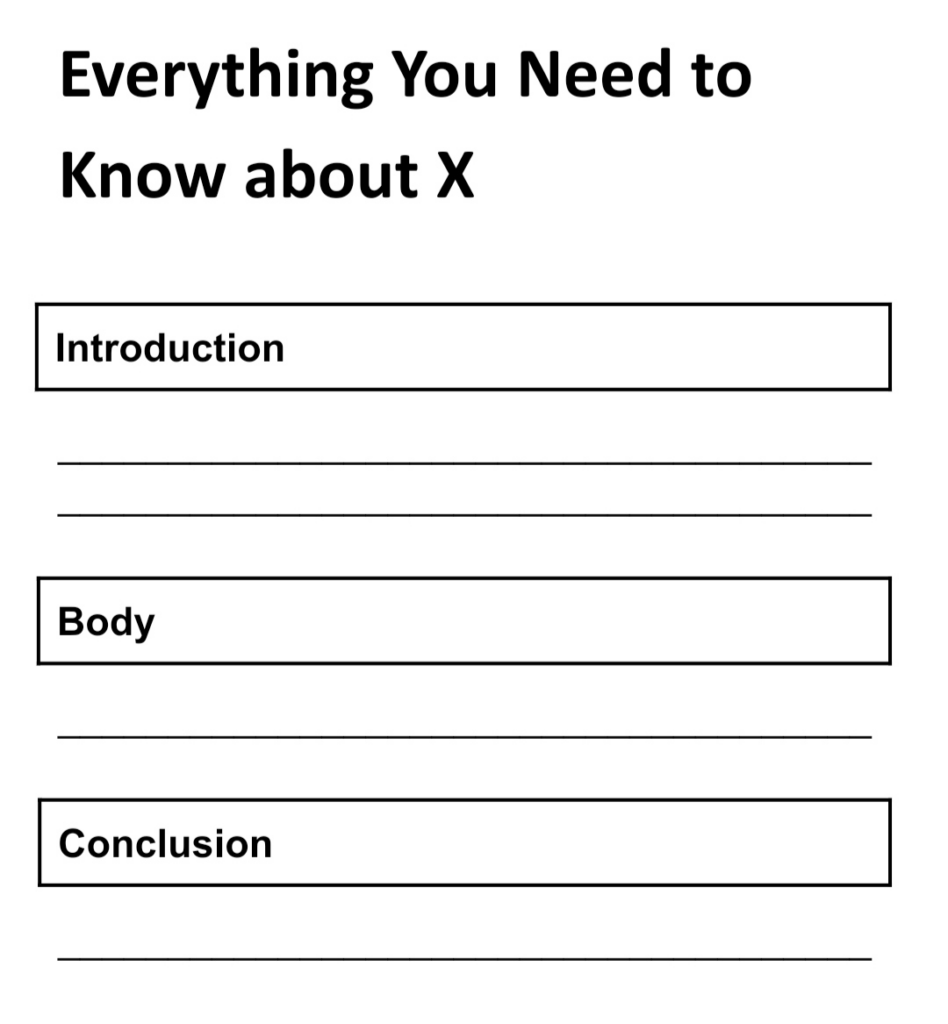
#6. The Expanded Definition
An expanded definition blog post offers a comprehensive examination of a particular term or concept, also called as the “What is” article.
It goes beyond the basic dictionary explanation to explore implications and connections. It is great for content marketers, entrepreneurs, bloggers, social media managers, and website owners who want to provide their readers with more detailed information about the topic they are discussing.
Rather than merely offering a basic definition, it is important to explore the concept more thoroughly and consider its relevance within the wider context.
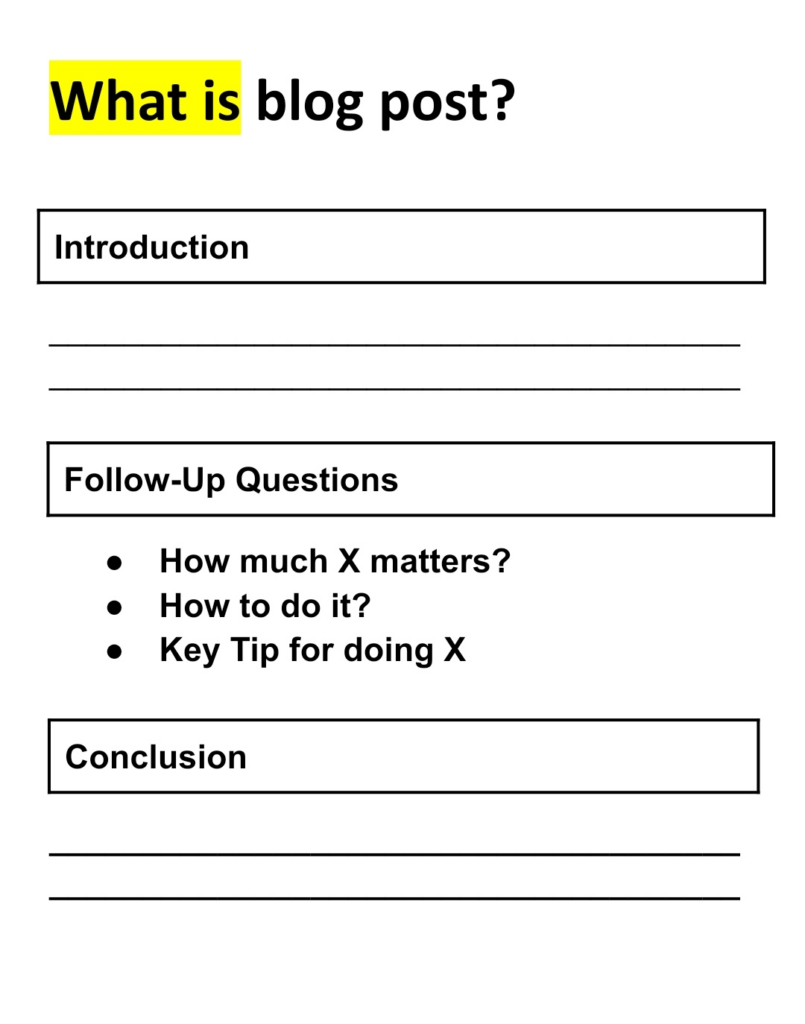
#7. Case Study Template
A case study template is a great way to showcase the success of a particular product, service, or idea. It’s an effective tool for demonstrating its effectiveness and value proposition to potential customers or clients who may be interested in using it themselves.
By examining how something works in practice, a case study can provide invaluable insight that is essential when considering the merits of investing resources into something new.
In a case study, it is important to include the topic of focus (e.g., product/service/idea), an outline of the actions taken (e.g., steps for attaining results), any successes acquired (e.g., enhanced sales/conversions/engagement) and any discoveries made from the experience (for instance, unforeseen complications encountered).
Additionally, include real-world examples wherever possible—this will help readers relate more easily to your story and make it easier for them to understand why they should consider trying out whatever you’re promoting with your case study template.
To ensure your case studies are captivating enough for readers, bear these tips in mind.
Overall, case studies are powerful tools for content marketers because they provide tangible proof that their products work without having to resort solely to testimonials or marketing speak.
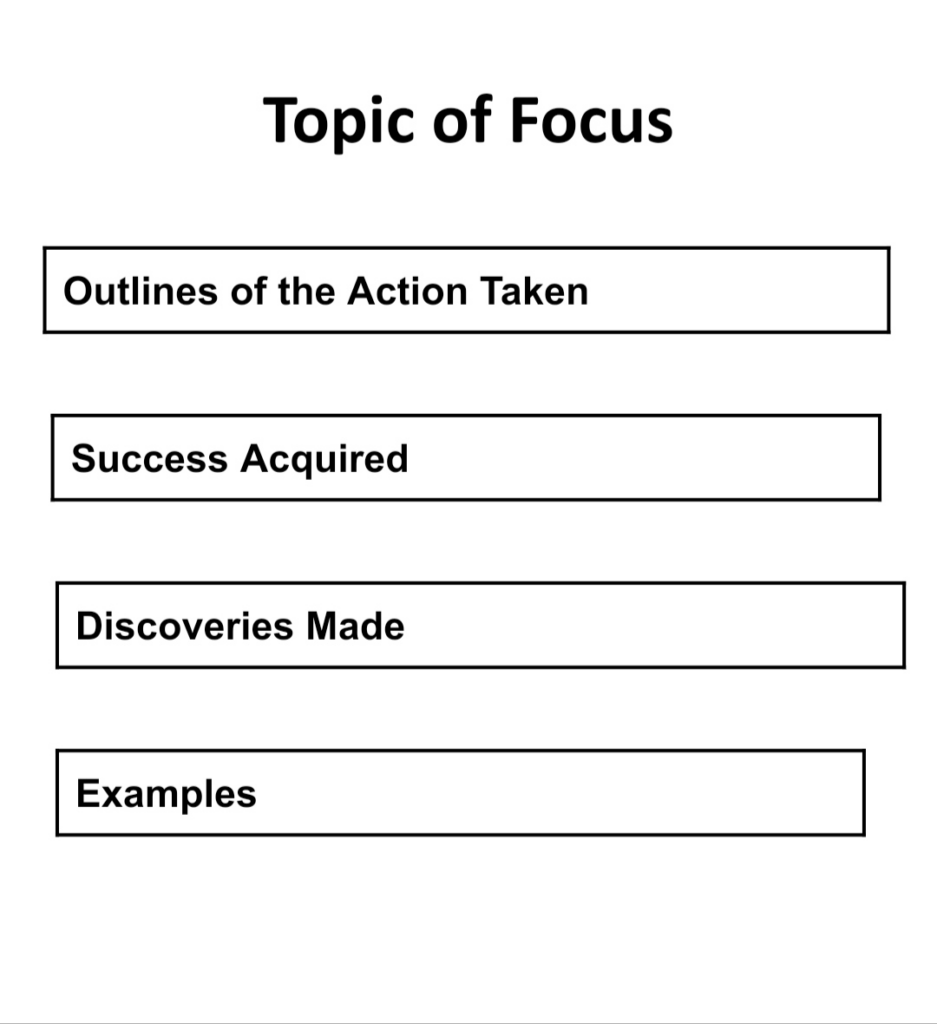
They also allow entrepreneurs and website owners to show off their expertise by showcasing successful projects demonstrating their capabilities, thus attracting more business. Therefore, if you’re looking for ways to stand out from competitors within your industry, crafting high-quality case studies is definitely worth considering.
How to Choose the Right Post Type
Below we’ve documented the steps you’re supposed to take while choosing the right post type.
Identifying User Intent
Before choosing the right post type, you need to understand user intent. What are people searching for when they type in a certain keyword? This is where Google comes into play. Take a look at what’s ranking on the SERP and see if there’s an obvious answer or pattern of posts that appear more often than others.
For example, if someone searches “chocolate cake,” then it’s likely they are looking for a step-by-step guide with a recipe – not just general information about chocolate cakes or ideas for decorating them.
Understanding user intent will help you determine which post type best suits your topic idea and maximize its chances of ranking higher in search engine results pages (SERPs).
Choosing the Right Post Type
Once you have identified user intent, it’s time to decide which post type will work best for your topic idea. There are several types of blog posts, such as how-to guides, listicles, interviews, reviews, and opinion pieces, among many others, that could be used depending on your content goals and audience needs.
Depending on what keywords people use to find content related to your niche, some types may perform better than others, so it’s important to do research beforehand and pick one that has proven successful in terms of SEO rankings and engagement from a readership standpoint.
Utilizing Blog Post Templates
After choosing the right post type for your topic idea, it’s time to structure the content accordingly using online blog post templates or ones you created based on previous successful posts published by other websites within the same niche area.
By utilizing these templates, you’ll save time while also ensuring all essential elements, like headlines, subheadings, images, etc., are included to create an engaging piece of content that resonates with the target audience.
Additionally, make sure each template follows SEO guidelines set forth by major search engines like Google to ensure maximum visibility when the article goes live.
Key Tips From These Blog Post Templates
When it comes to blog posts, less is often more. Try to keep your post under 1,000 words, if possible. This will help readers stay focused on the content of your post without getting overwhelmed or bored by too much text.
Additionally, break up large blocks of text with subheadings and bullet points so that it’s easier for readers to quickly scan through the post and get the gist of what you’re saying without having to read every single word.
Your headline should be attention-grabbing enough for people to click on it and read your blog post. You can do this by using powerful words such as “amazing” or “revolutionary” or by asking a question like “Do You Know How To [fill in the blank]?”
Make sure whatever you choose is relevant to the topic of your blog post so readers know exactly what they are clicking into before they even start reading.
Including visuals in your blog posts helps make them more engaging for readers because not everyone likes reading long chunks of text all at once – some prefer visual aids instead. Adding images, videos, infographics, GIFs, etc., can help draw people in who may have otherwise skimmed over your content entirely had there been no visuals included at all.
People love stories – especially ones with happy endings (or lessons learned). So don’t just tell them how great something is; show them why it works through examples and case studies from other businesses/people who successfully used similar strategies.
This will give credibility to whatever point you are trying to make while also providing an entertaining narrative that keeps people engaged throughout their entire reading experience.
Don’t forget about linking out when writing a blog post – this not only adds additional value for readers but also helps boost SEO rankings as well. If there’s another website or article out there related directly (or indirectly)to yours, then link out where appropriate.
This shows search engines that you’re actively participating in conversations within specific industries, which could result in higher rankings overall.
Conclusion
The use of blog post templates can help content marketers, entrepreneurs, bloggers, social media managers, and website owners save time while creating engaging posts. With the right template in hand, you can quickly create compelling content that will attract readers to your site.
Utilizing these seven blog post templates as a basis for all your posts will allow you to craft more effective pieces faster than ever. Take control of your content marketing strategy with CurationSoft’s blog post templates. With our easy-to-follow instructions, you can quickly create engaging posts that drive more traffic and increase your online presence.