Ensuring your blog posts are visible to search engines and rank well in search results is essential for optimal SEO performance.
In this post, we will delve into the various techniques you can employ to optimize your blog for SEO success.
We’ll begin by discussing the importance of understanding keywords and their impact on SEO, then crafting high-quality content that appeals to readers and satisfies search engine algorithms.
Furthermore, we’ll explore internal linking strategies and how they contribute to better rankings.
Finally, we’ll examine the power of external links in boosting your blog’s overall SEO performance.
By following these tips and implementing them consistently across all aspects of your blogging efforts, you can expect improved visibility and increased organic traffic from search engines.
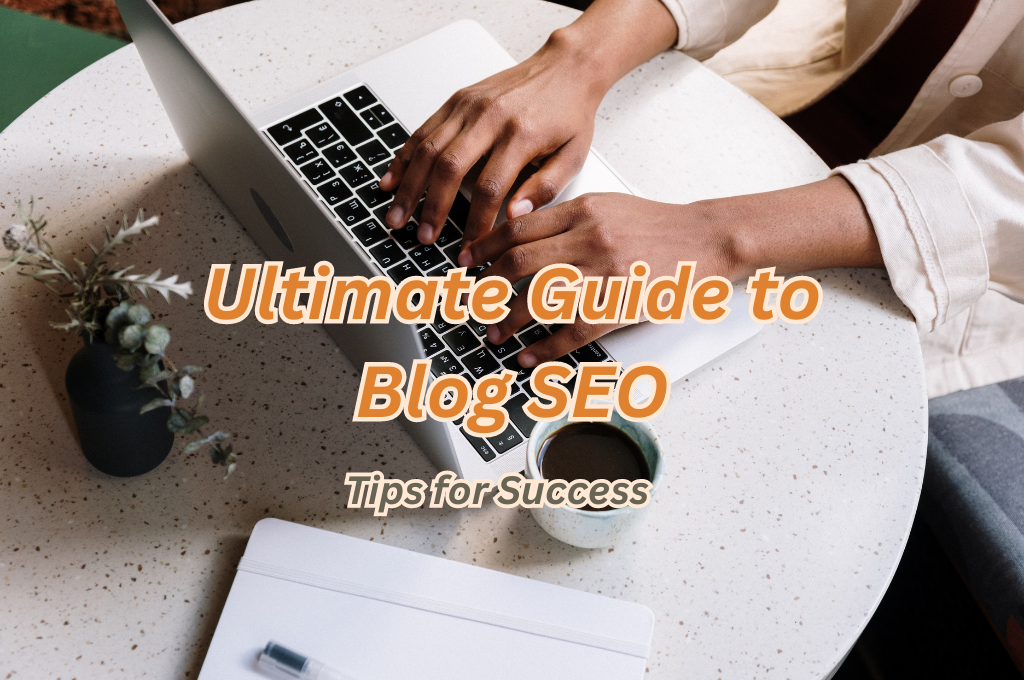
More Resources :
13 Top Tips to Increase Your Blog Post Seo
It is essential to monitor the performance of specific terms over time. Studies indicate that a significant majority of individuals, about 95%, tend to limit their search on search engines to the initial page of results. Moreover, nearly half of the clicks on this page are directed toward the top three listings. It is essential to take steps to increase your blog ranking on Google. Here are 13 tips that will help you increase your blog post SEO rankings:

#1. Use Keywords
Start by understanding what words people use when searching for topics related to your business or industry. There are a few steps you can follow while adding keywords to your blog post:
Using Keyword Research Tools
You can use keyword research tools like Google Keyword Planner or SEMrush, which will give you insight into which terms are often used in searches. Once you have a list of relevant keywords, start incorporating them into your blog posts and other content pieces as naturally as possible so they sound relaxed and relaxed.
Using Long-Tail Keywords
It would help if you also considered using long-tail keywords—phrases with three or more words that target specific audiences looking for precise information about something related to your business. For example, if you own a restaurant in New York City, someone searching “best Italian restaurants NYC” would be much more likely to find your website than someone who searched “Italian restaurants.” Long-tail keywords allow you to narrow down who sees your content and ensure it reaches the right people at the right time.
Adding Keywords in Meta Titles & Descriptions
In addition to researching and using appropriate keywords in all of your content pieces, another critical factor is making sure those exact words appear prominently on page titles and meta descriptions, too—this helps ensure that search engines recognize their relevance quickly so they can rank higher on SERPs (search engine result pages).
Finally, remember that keyword usage isn’t set in stone; keep track of how well specific terms perform over time so you can adjust if needed!
#2. Optimize Your Titles
Ensure your titles are catchy and include keywords related to your post’s topic. You can use tools like Google Trends or Ubersuggest to identify popular topics in your niche and create titles incorporating those keywords. Keep the length of your title under 70 characters so it’s not truncated when displayed on search engine results pages (SERPs).
#3. Use Descriptive URLs
Your URL should accurately reflect the content of each page, as this will help search engines understand what the page is about. Include one or two relevant keywords in each URL for best results. For example, if you have a blog post about “how to increase blog traffic,” you could use a URL such as www.example.com/blogincrease-blog-traffic. Avoid using long strings of numbers, keyword stuffing, or other confusing elements in URLs – they won’t do anything for SEO and may even hurt it.
#4. Write Quality Content
Quality content is essential for good SEO performance; no one wants to read poorly written articles. Ensure you research thoroughly before writing any posts; provide accurate information; include facts where appropriate; add images or videos where necessary; break up text with headings and subheadings; and always proofread before publishing. That will help ensure readers find value in your content, leading them back again later on.
Here are some tips on how to write quality content that will keep people engaged:
#5. Utilize Internal Links
Internal links are an essential part of any website’s structure since they allow visitors to easily navigate from one page to another within a domain name without having to type out new URLs whenever they want something different from the same site. Linking internally also helps spread link equity around your website more evenly, which can improve its overall ranking potential over time. Try linking related posts together whenever possible – just be careful not to go overboard with too many internal links per article, as this can quickly overwhelm readers.
#6. Add Alt Text To Images
Adding alt text (alternative text) descriptions to images gives them context, making it easier for search engines like Google Image Search and Bing Visual Search to index so users who look specifically for images related topics can find yours faster than competitors. Just remember that these descriptions need to be brief – stick with short phrases containing relevant keywords instead – otherwise, they’ll end up being ignored by both search engines & human visitors alike due to their lack of relevance & interest factor, respectively.
#7. Use Meta Tags Correctly
Meta tags are snippets of code placed at the top section of HTML documents providing additional info regarding their contents such as author names, publication dates, etc., but most importantly, including meta description tags giving short summaries describing what’s inside each webpage, helping attract attention towards them during SERP listings making people click through if done correctly However don’t forget keyword stuffing isn’t tolerated here either meaning only select words truly fitting into context should be used sparingly yet effectively instead.
#8. Create XML Sitemaps
XML sitemaps are lists compiled by web admins showing how their websites’ contents are organized along with corresponding update frequencies helping crawlers access sites better understand what needs scanning first rather than randomly crawling entire domains, wasting valuable resources trying to find everything themselves. Generating these maps might take some time. Still, fortunately, there’re plenty of free services available online doing all the hard work automatically, allowing us to focus our efforts elsewhere while still getting desired results quicker & easier.
#9. Submit Your Site To Web Directories
Submitting websites into directories increases the chances of being found by interested parties, especially when targeting specific audiences, enabling us to gain higher rankings faster, improving visibility significantly compared to submitting manually alone, taking weeks, sometimes months, achieve similar goals with much less success rate involved too Moreover most directory owners require payment submission fees creating win-win situation benefiting both sides increasing ROI exponentially generating even more profits long run thanks extra exposure generated process itself yielding far greater returns initially expected originally.
#10. Link Out To Relevant Sites
Linking out other relevant websites boosts trustworthiness among viewers indicating we’ve done the research ourselves, establishing authority field area, making it seem a trustworthy and reliable source gathering information further enhancing reputation standing industry circles, paving the way for future collaborations opportunities everyone wins eventually, thereby boosting business prospects considerably leveraging existing networks maximum efficiency rates possible.
#11. Include CTAs Strategically
First off, what is a CTA? A call-to-action is an instruction that encourages people to take action. That could include signing up for a newsletter, downloading an ebook, clicking on a link, etc. It’s important to note that there are different types of CTAs – from buttons and banners to text links and pop-ups – so choosing the right one for each situation is essential.
Now let’s look at how you can use CTAs in blog posts SEO effectively:
#12. Make Sure It’s Long Enough
While a few hundred words may be enough for some topics if you want to rank in Google, you’ll need more than that. Research shows that 1,500 words should be the minimum length for any post you want to rank well in search engines. For competitive topics or those with lots of information to cover, I’d recommend aiming for 2-3 thousand words instead.
With tools like GrowthBar available now, it’s easier than ever to determine an optimal blog post length based on your specific topic and keywords. It is essential to know how long your content is and how deep it goes into the subject matter. Suppose you’re only skimming over surface-level details and need to delve deeper into the nuances and complexities of a topic. In that case, even if your post meets the word count requirements, it won’t perform as well in terms of SEO rankings compared to one that goes into greater detail about its subject matter.
You can think of this as seeing further down a rabbit hole. When readers are presented with more detailed information, they will stay longer on your page and thus signal better engagement metrics, which Google considers when ranking pages higher up in their search results list.
#13. Optimize Page Load Times:
The last tip is optimizing page load times, ensuring pages open quickly, loading smoothly across various devices and browsers platforms. Slow loading times can deter potential customers, as nobody enjoys waiting. It is essential to improve page load speed as much as possible to keep visitors engaged and interested. That will result in increased CTRs organically and bring more traffic directly to the website or blog post. Hence, focusing on speed optimization matters highly prevents ruining progress made thus far, maximizing potential achieving desired outcomes, reaching goals set earlier, and avoiding common pitfalls and traps. Consider utilizing Google’s Page Speed Insights Tool to obtain recommendations for enhancing your web pages.
Frequently Asked Questions
Conclusion
Applying the outlined blog SEO tactics can significantly boost your probability of appearing higher in search engine outcomes. With consistent effort and dedication to creating quality content optimized with keywords, internal linking structures, and external links from reputable sources, you can achieve greater visibility on search engines such as Google. Grow your brand and increase visibility online with CurationSoft’s expert advice on content marketing, SEO optimization, and building a following. Take the next step to success today!