Have you ever experienced a sudden drop in your website’s search engine rankings without any apparent reason? The culprit could be server errors.
Search Engine Optimization (SEO) ensures your website ranks higher on search engine pages to drive more traffic. But server errors can ruin your SEO strategy by negatively impacting your website’s rankings.
It’s essential to understand the various types of server errors that can occur and their causes to prevent any potential consequences.
In this article, we will take a closer look at the impact of server errors on SEO efforts and explore how you can avoid them to maintain and improve your website’s search engine rankings.
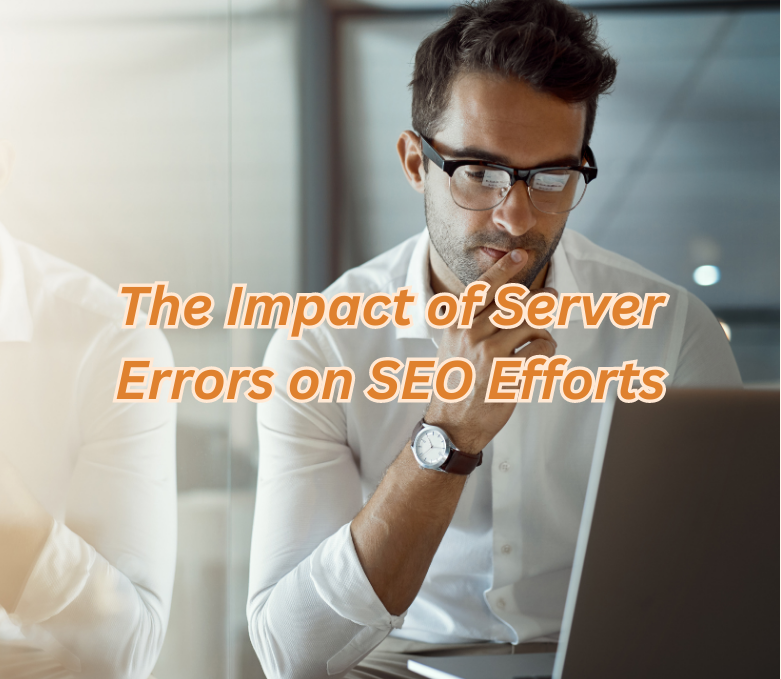
What Are Server Errors?
Server errors are mistakes the server makes when responding to a request from a web browser. These errors range from simple misconfigurations to more complex issues like coding bugs or hardware malfunctions. These errors can prevent users from accessing your website and negatively affect your SEO ranking.
Types of Server Errors
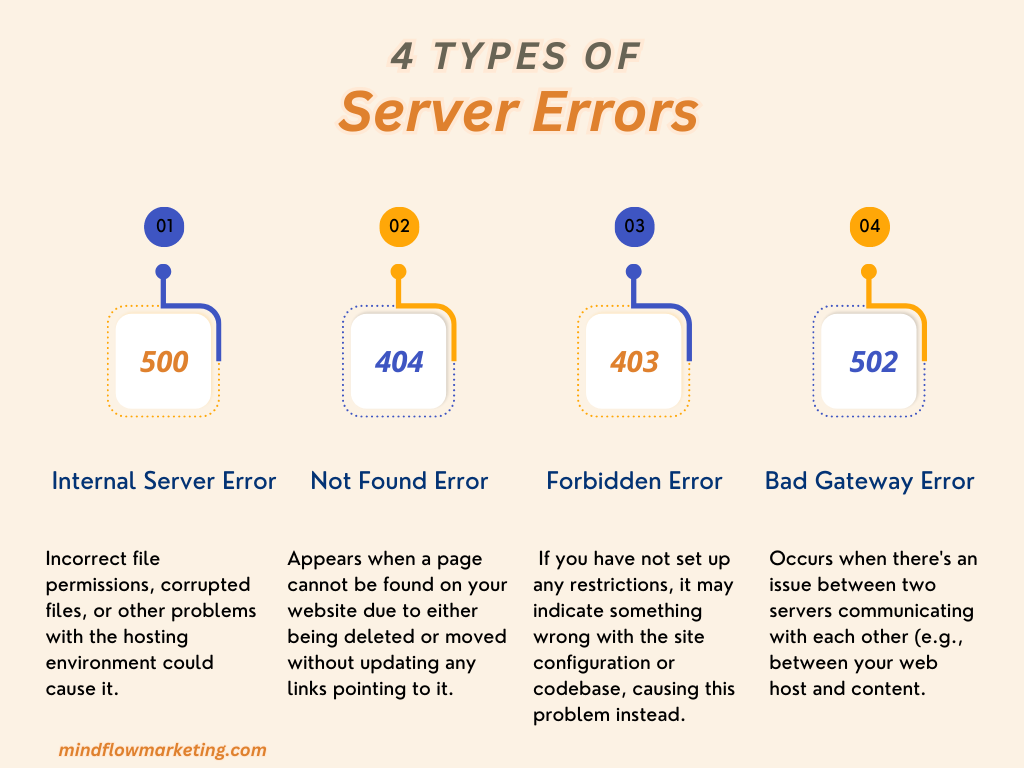
Several types of server errors can occur on websites, including:
That is one of the most common server error messages and occurs when there is an issue with the server itself. Incorrect file permissions, corrupted files, or other problems with the hosting environment could cause it.
This error message appears when a page cannot be found on your website due to either being deleted or moved without updating any links pointing to it. It’s essential to ensure that all internal links are up-to-date so visitors can avoid this error message.
This error indicates that access has been denied for some reason and usually means you have restricted access in some way (e.g., via .htaccess). If you have not set up any restrictions, it may indicate something wrong with the site configuration or codebase, causing this problem instead.
This type of error occurs when there’s an issue between two servers communicating with each other (e.g., between your web host and content delivery network). It’s usually temporary, but if it persists, you should contact both providers for further assistance in resolving this issue as quickly as possible before it affects user experience too much longer than necessary.
How do Server Errors Affect Your Seo?
Server errors can harm SEO efforts, impeding Google’s ability to crawl and index pages. Suppose users are frequently met with server errors while navigating the site. In that case, their overall experience will be negatively impacted, which could result in them leaving without completing any desired actions, such as making purchases or signing up for newsletters; this would ultimately lead to lower conversion rates over time.
Corrective measures should be taken when signs of trouble appear in digital marketing analytics dashboards. In today’s world, reliable data points are crucial for digital marketers to remain competitive in any industry vertical. The pace of change on the world wide web is much faster today than in the past few decades when the internet was in its infancy. These changes require digital marketers to have access to reliable data throughout their daily operations.
Tips for Your Web Server to Avoid Server Errors
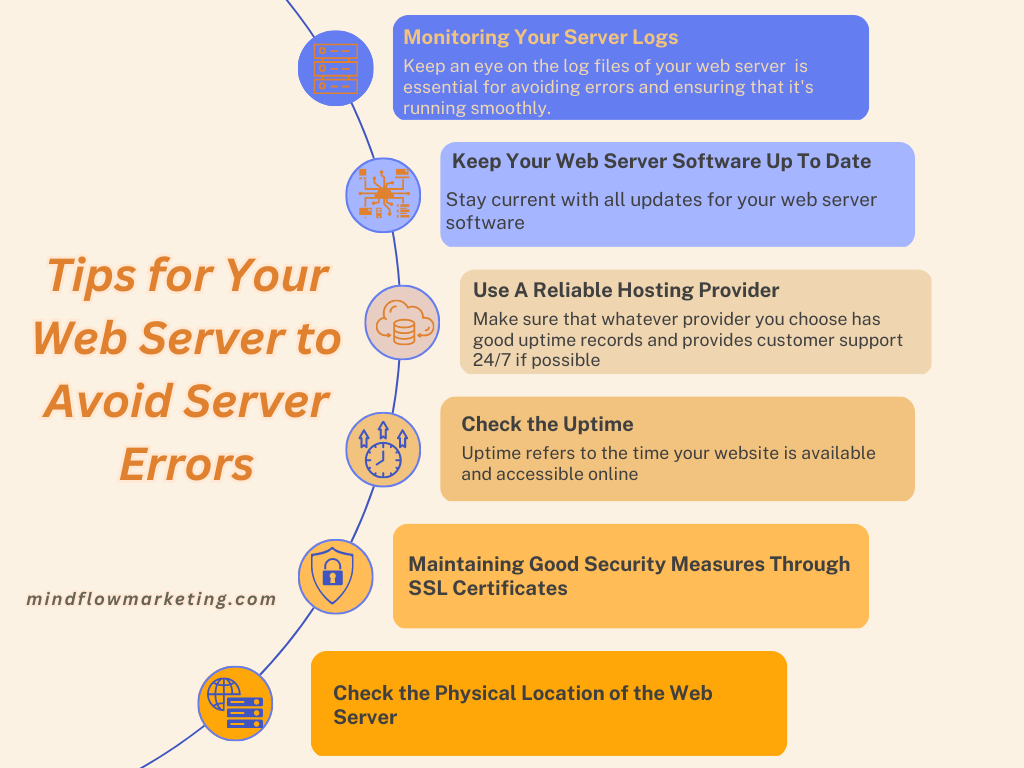
Here are some tips to help you avoid server errors in 2023:
Keeping an eye on the log files of your web server is essential for avoiding errors and ensuring that it’s running smoothly. The log files contain information about requests made to the server, any errors encountered, and other valuable data points that can help you identify potential issues before they become significant problems. It’s essential to regularly review these logs so you can spot trends or patterns in user behaviour that could be causing issues with the performance of your website or application.
Staying current with all updates for your web server software is critical for keeping things running optimally and avoiding errors from occurring due to outdated code or security vulnerabilities in older software versions. You should always check for new releases from vendors such as Apache, Nginx, IIS, and more to ensure you are always using the latest version available.
That will ensure that any bugs or security flaws in earlier versions are patched up quickly without impacting your site’s performance or stability. Additionally, somvf:tlyltoze newer versions may include features not found in previous ones, which could provide additional benefits such as improved speed or better support for specific technologies like HTML5CSS3 and others.
Choosing a reliable hosting provider is also crucial to avoiding common mistakes related to web servers since most providers offer various services depending on the website application you need to be hosted. Make sure that whatever provider you choose has good uptime records and provides customer support 24/7 if possible; this way, if something does go wrong with their servers, then there will be someone available who can help resolve any issues quickly without disrupting operations too much while waiting for a response from them via email, etc.
When running a website, one of the most important aspects is ensuring that your web server has good uptime. Uptime refers to the time your website is available and accessible online. If you have poor uptime, visitors won’t be able to access your site when they try. That can lead to lost traffic and potential customers, affecting your bottom line. Any business or organization with an online presence must ensure its web server has reliable uptime, so visitors don’t experience downtime or errors when accessing their site. It’s essential to monitor the performance of your web server regularly and take steps if necessary if any issues are detected.
You can check the uptime of your web server by using a monitoring service such as Pingdom or Uptrends. They will track how long it takes for pages on your website to load over time and alert you if there are any problems with page loading times or other issues related to slow response times. These services also provide detailed reports about what could be causing problems so that you can take action quickly before more serious issues arise.
SSL certificates are an essential security measure for any website. They provide encryption and authentication, which helps protect sensitive data from malicious actors on the web. They also help to ensure that a website is secure and trustworthy, as they verify the site owner’s or operator’s identity.
For Website Owners
Installing an SSL certificate on your website is essential to maintain reasonable security measures. It will help protect user information such as passwords, credit card numbers, and other personal details from being stolen by hackers or other malicious actors. It can also help improve search engine rankings since Google now considers websites with SSL certificates more trustworthy than those without them.
For Web Hosts
Suppose you’re a web host providing services to customers who need an SSL certificate for their websites. In that case, you must ensure all necessary steps are taken to install and configure the certificate correctly. That includes ensuring that all relevant domains have been verified and configured correctly before issuing the certification. Doing so will keep your customers safe and prevent server errors due to misconfiguration of the certificate itself down the line.
For Developers
Developers working with clients who require an SSL certificate for their websites must understand how these work to properly implement them into their codebase without introducing any vulnerabilities or issues.
A web server’s physical location can significantly impact your website’s performance and availability. It is essential to consider both the geographical distance between you and the server and any potential latency issues that may arise due to this distance. When choosing a web hosting provider, many people must consider where their server will be. Do you want your website to perform optimally for all users worldwide? In that case, you must check the physical location of your web server before signing up with any hosting provider.
Latency is among the most critical factors when considering where to host your website.
Latency refers to how long it takes for data requests from visitors’ computers or devices to reach your web server and return with an answer or response for them to view content on your site. The further away someone is from the physical location of your web server, the higher latency they will experience, which can lead directly to slower loading times and poor user experience overall. In addition, some countries impose restrictions on what type of content can be hosted within their borders, so make sure you are aware of these laws before selecting a hosting provider in another country – otherwise, there could be legal repercussions down the line!
Finally, if budget isn’t an issue, investing in multiple servers across different regions could help ensure maximum uptime even during peak periods by allowing visitors worldwide to access resources closer geographically, thus reducing latency issues significantly!
How to Avoid Server Errors
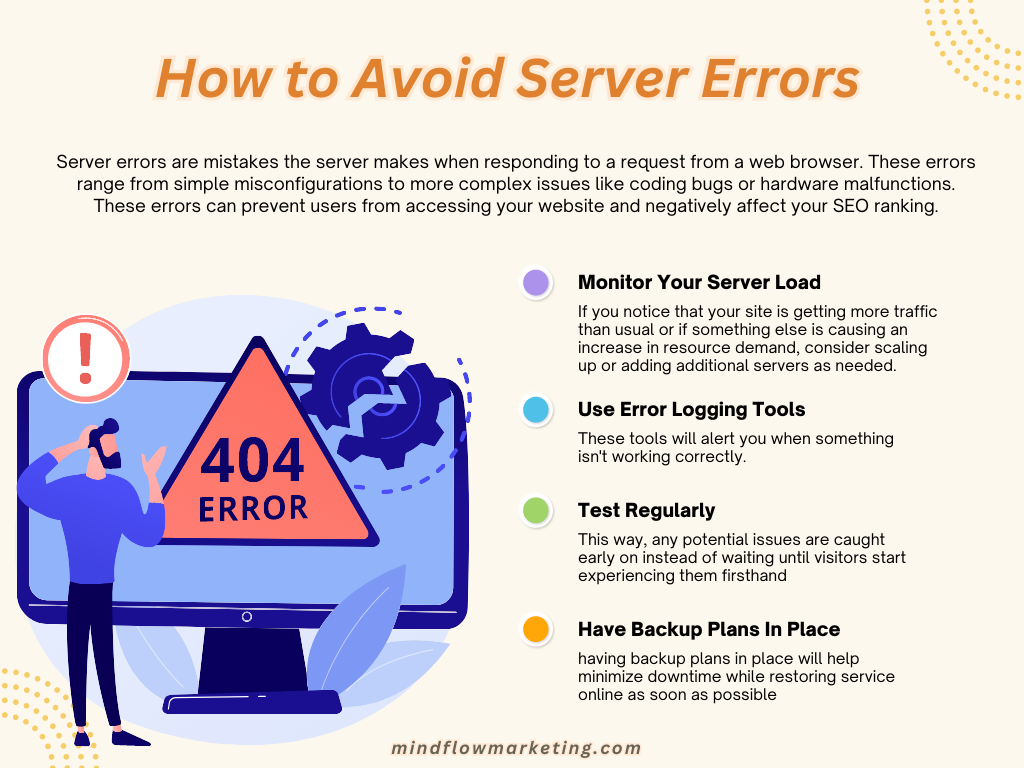
There are several steps you can take to avoid server errors and keep your website running smoothly:
An overloaded server is one of the leading causes of server errors. It is essential to monitor your server load to know when it’s reaching its capacity. If you notice that your site is getting more traffic than usual or if something else is causing an increase in resource demand, consider scaling up or adding additional servers as needed.
Error logging tools help identify potential problems before they become severe enough to cause a full-blown error message or crash the entire system. These tools will alert you when something isn’t working correctly. So you can address it quickly before it becomes a more significant issue.
Testing helps ensure everything works as expected before going live with changes or updates to your website’s codebase or infrastructure setup—especially after making significant changes like switching hosts or migrating data between servers, databases, etc. This way, any potential issues are caught early on instead of waiting until visitors start experiencing them firsthand, which could result in lost customers due to poor user experience (UX).
Even if all other measures fail, an unexpected error does occur despite best efforts at prevention, having backup plans in place will help minimize downtime while restoring service online as soon as possible—which not only keeps users happy but also reduces damage done by search engine crawlers who may mark pages unavailable due to prolonged outages resulting from these types of incidents leading potentially lower rankings for those affected pages over time unless addressed quickly enough upon resolution otherwise being forced into starting over again from scratch depending on severity level involved here!
Conclusion
In conclusion, server errors can have a detrimental effect on your SEO efforts if not addressed promptly. Monitoring the condition of your servers and quickly responding to any potential issues is essential for safeguarding against negative impacts on SEO.
Regularly analyzing logs for errors, optimizing server performance, and taking preventive measures will help ensure that server errors do not negatively affect your SEO efforts.