Launching a successful online store using the Shopify platform requires careful planning and execution. Our comprehensive Shopify Launch Checklist will guide you through every essential step to ensure your eCommerce business is ready for success. From choosing a custom domain to optimizing site speed, this checklist covers it all.
We’ll explore the importance of custom domain names and crafting compelling product descriptions that engage your target audience. We’ll also discuss the significance of responsive design and theme optimization in today’s mobile-driven world.
Furthermore, building trust through essential information on your website plays a crucial role in converting visitors into customers; hence, we’ll provide insights on key elements needed on every webpage and the benefits of having an FAQ section.
Lastly, security measures and compliance with store policies are vital aspects that cannot be overlooked – our Shopify Launch Checklist will walk you through implementing two-factor authentication and setting up compliant store policies for maximum safety.
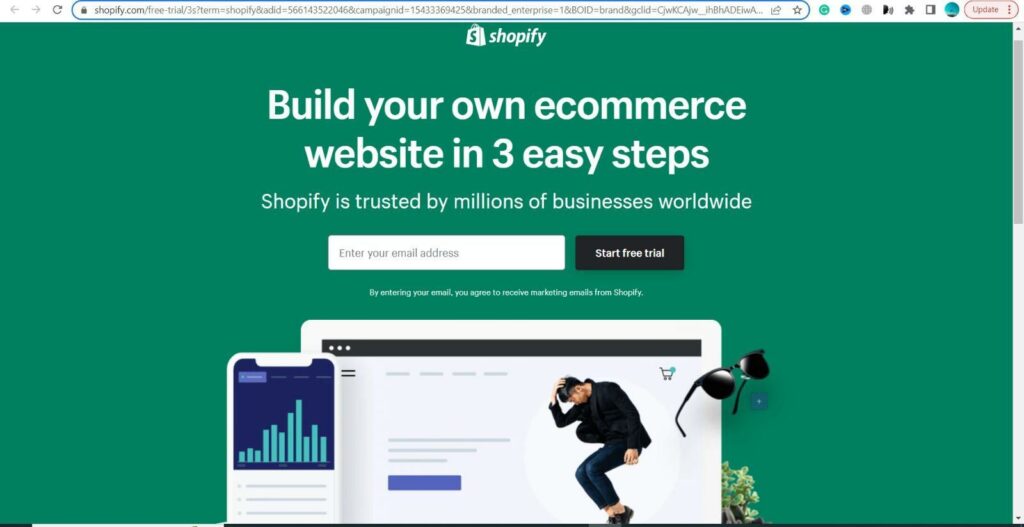
#1. Add A Custom Domain and Product Data Entry
A custom domain name is essential for brand recognition and improved search engine rankings. Begin entering product data into the system, including clear product descriptions with keyword optimization to enhance visibility on search engines.
Learn how to add a domain name to your Shopify store from here.
Importance of a Unique Domain Name for Your Shopify Store
Your domain name is your online identity, making it easier for customers to find and remember your store. A unique domain name also establishes credibility and trustworthiness in the eyes of potential buyers.
Also, having a tailored domain name can help boost your website’s SEO standing by displaying it to search engines that are dedicated to your business.
Tips for Creating Effective Product Descriptions
By following these tips, you can create engaging and informative product descriptions that will not only attract more customers but also improve your store’s search engine rankings.
#2. Select Your Sales Channels
When launching a Shopify store, one of the most important steps is selecting your sales channels. Though Shopify is a great online selling platform, it doesn’t restrict you to a single selling channel. You can also display your products on other selling platforms, like Etsy or eBay, and dramatically increase your traffic.
However, you must decide which platforms to market and sell your products or services. It’s essential that you choose wisely, as each channel has its own unique benefits and drawbacks. And that’s why we’ve documented a process for you.
Consider your type of products and services
First, consider what type of product or services you are selling. If you offer physical goods, an online marketplace like Amazon may be a good choice for reaching more customers quickly and easily.
However, if you are selling digital products such as ebooks or software programs, then using a platform like Gumroad might be better suited for your needs since they specialize in digital downloads.
Consider your budget
Next, think about how much time and money you have available for marketing efforts on each channel. If the budget is tight but time isn’t an issue, then set up accounts on social media sites, such as Facebook or Instagram, can help spread the word about your business without breaking the bank.
On the other hand, if money isn’t an issue but time is limited, then paid advertising campaigns through Google Ads could be worth considering as they can generate quick results with minimal effort required from yourself.
Take into account offline sales channels
Finally, don’t forget about offline sales channels too. Events such as trade shows or craft fairs offer great opportunities to meet potential customers face-to-face while also providing valuable feedback from those who interact with your brand directly – something that cannot always be achieved online alone.
Additionally, these events provide excellent networking opportunities, so make sure not to overlook them when deciding where best to focus your energy when launching a new Shopify store.
#3. Responsive Design and Theme Optimization
In today’s digital landscape, ensuring your site displays correctly across all devices is crucial. This is especially true for mobile phones, as more consumers are shopping via smartphones than ever before. To cater to this growing trend, it’s essential to implement a responsive design and optimize your Shopify store theme according to the preferences of your target audience.
Importance of Mobile-Friendly Design in eCommerce
A mobile-friendly design not only improves user experience but also impacts search engine rankings. Google prioritizes websites with a responsive layout since they provide better usability for visitors. In fact, Google introduced its mobile-first indexing approach back in 2016, which means that the search engine giant primarily considers the mobile version of a website when determining its ranking.
benefits of mobile-friendly, responsive designs
Hereunder, we’ve mentioned some benefits of mobile-friendly, responsive designs.
A responsive design ensures seamless navigation on any device – whether desktops or smartphones – resulting in higher customer satisfaction and increased conversion rates.
As mentioned earlier, having a mobile-friendly website can significantly improve your visibility on search engines like Google.
Optimizing themes for various screen sizes helps reduce page load times by displaying appropriately sized images and content based on users’ devices.
Tips you should consider while choosing the right theme for your Shopify store
Selecting an appropriate theme is integral to creating an engaging online presence. Here are some tips you should consider while choosing the right theme for your Shopify store:
Make sure your theme is mobile-responsive and adapts to different screen sizes seamlessly.
Opt for a clean, easy-to-navigate UI that allows users to find products and information quickly. This will help in reducing bounce rates and increasing conversions.
A theme with multiple customization options enables you to tailor the design according to your brand’s identity. Look for themes with various color schemes, font choices, and layout options.
Choose a lightweight theme that loads quickly on all devices without compromising aesthetics or functionality. You can use tools like Google’s PageSpeed Insights or GTmetrix to test a theme’s performance before finalizing it.
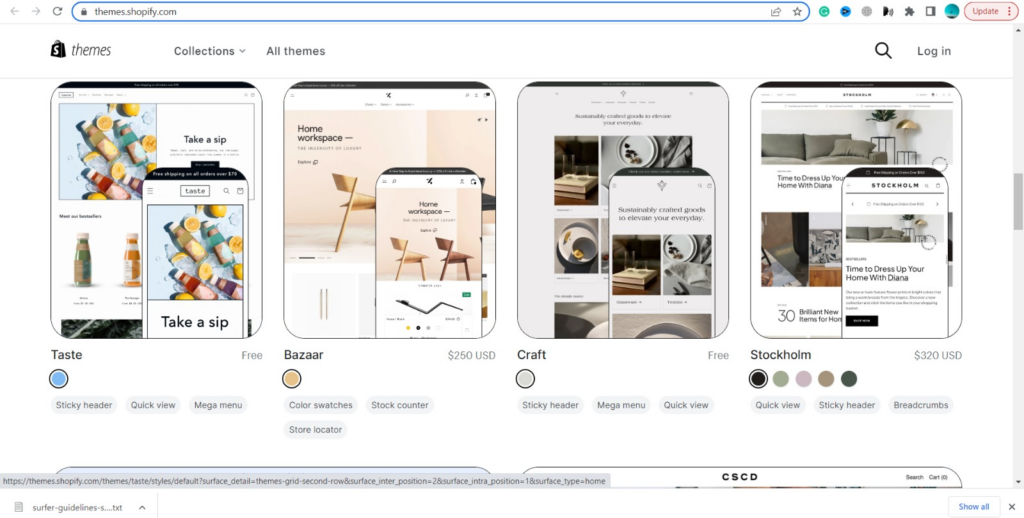
By optimizing your Shopify store for a responsive design and choosing the right theme, you can ensure that customers have an enjoyable shopping experience. Building trust through essential information is also important to help customers make informed decisions when purchasing from your online store.
#4. Building Trust through Essential Information
Constructing confidence among purchasers is essential for any eCommerce enterprise to prosper. One way to establish credibility and foster a sense of security among shoppers is by providing essential information on your website.
This includes displaying your business address, phone number, and live chat support on most site pages. Additionally, consider adding a searchable FAQ page or an editorial style guide to help maintain a consistent voice throughout the content.
Key Elements Needed on Every Web Page
To create a trustworthy online presence for your Shopify store, make sure you include these key elements across all web pages:
Clearly display your email address, phone number, and physical location (if applicable) so customers can easily reach out with any questions or concerns.
Share the story behind your brand and introduce visitors to the team members who are passionate about what they do. A well-crafted About Us page helps humanize your brand while also showcasing its unique selling points (source).
Feature customer reviews or testimonials prominently on product pages and in dedicated sections like “Reviews” or “Testimonials.”
Social proof not only builds trust but also encourages potential buyers to make purchases based on others’ experiences (source).
Create an easy-to-navigate FAQ section where users can find answers to common queries related to shipping policies, payment options, returns & exchanges, and more. This not only saves time for both you and your customers but also demonstrates transparency.
Benefits of Having an FAQs Section
An FAQ section offers several advantages to your Shopify store:
By addressing common questions upfront, you can minimize the number of inquiries directed at your customer support team, allowing them to focus on more complex issues that require personalized attention.
A well-organized FAQ page enables visitors to quickly find answers without having to dig through multiple pages or wait for a response from customer service representatives (source).
Incorporating relevant keywords into your FAQs can boost search engine rankings by providing valuable content that addresses users’ queries directly. Moreover, search engines like Google appreciate websites with comprehensive information indicating expertise in the field.
An informative FAQ section allows you to demonstrate industry knowledge while assuring potential buyers that they make informed decisions when shopping at your online store.
Building trust through essential information is key to creating a successful eCommerce website. By optimizing site speed and engaging visuals, you can create an enjoyable user experience that encourages customers to return again and again.
#5. Site Speed Optimization & Visual Engagement
Slow-loading sites can be a deciding factor when it comes to acquiring or losing customers in the modern, speedy digital realm. Site speed optimization is crucial for providing an enjoyable user experience and improving your store’s search engine rankings.
In this section, we’ll discuss techniques to enhance site load times and effectively use images to engage users on your eCommerce website.
Techniques for Improving Site Load Times
To optimize your Shopify store’s loading time, consider implementing the following strategies:
Large image files can significantly slow down page load times. Use tools like TinyPNG or Squoosh to compress images without sacrificing quality.
Enable browser caching so returning visitors don’t have to reload static assets like CSS stylesheets and JavaScript files each time they visit your site. This can be done by adding cache-control headers in your server configuration file.
Minify HTML, CSS, and JavaScript code by removing unnecessary characters, such as spaces and comments, using tools like Minifier.org.
Too many redirects increase page load times due to additional HTTP requests. Limit the number of redirects on your site whenever possible.
Effective Use of Images in eCommerce Websites
Besides optimizing site speed, it’s essential to use images effectively to engage users on your eCommerce website. Here are some tips for maximizing the impact of your visuals:
Use descriptive file names and alt attributes for your images, which not only help search engines understand the content but also improve accessibility for visually impaired users. For example, instead of naming an image “IMG_1234.jpg,” use a more descriptive name like “red-leather-handbag.jpg.”
Conduct A/B testing with different thumbnail variations to determine which ones perform better regarding click-through rates and conversions. This will help you identify the most visually attractive options that resonate with your target audience.
Provide multiple high-quality images showcasing products from various angles, giving customers a comprehensive understanding of their purchasing.
Incorporating these site speed optimization techniques and effective visual engagement strategies can significantly enhance user experience on your Shopify store while boosting conversion rates and overall sales performance.
#6. Adjust your Shopify sales tax and shipping settings
Now this one is a very crucial step from the viewpoint of selling. Before launching your Shopify store, don’t forget to double-check your tax and shipping price. Plus, depending on your store’s location, don’t forget to set up a Shopify sales tax for the products you’re selling. Make sure you add this amount to your product’s price, or else you’ll have to pay it out of your pocket.
Plus, make sure your selling price is worth the product you’re selling, or else, you won’t be able to max out your profit.
#7. Provide different payment methods
Before launching your Shopify store, make sure you add multiple payment methods to your account, as different people prefer different payment methods. Also, Shopify supports adding different payment gateways to your store.
And make sure you double-check your payment methods. Are they working fine? Or are they integrated properly? Before the launch of your store. This will surely help your customers in making their purchase decision.
#8. Security Measures & Store Policies Compliance
In the modern digital landscape, it is critical to guarantee your e-commerce store’s safety. Implementing robust security measures and complying with various store policies can help you build trust among customers and avoid potential issues down the line.
In this section, we will discuss two essential aspects:
Implementing Two-Factor Authentication in Shopify
Two-factor authentication (2FA) adds an extra layer of protection to your account by requiring not only a password but also a unique code sent to your mobile device or generated through an authenticator app. This ensures that even if someone gains access to your password, they still cannot log into your account without the second verification step.
This simple yet effective measure significantly enhances account security and protects sensitive information from unauthorized access.
Guidelines on Setting Up Compliant Store Policies
Establishing clear and compliant store policies is crucial for ensuring customer satisfaction and avoiding potential complaints. Here are some guidelines to help you set up essential policies for your Shopify store.
Review tax rates and shipping prices applicable to the products you sell, making sure they are accurate and in line with local regulations.
Create a transparent return policy that outlines the conditions under which customers can return items, as well as the process for obtaining refunds or exchanges. For guidance on crafting an effective return policy, refer to this helpful Shopify blog post.
Develop a comprehensive privacy policy detailing how you collect, use, share, and protect customer data. You can generate a customizable template using Shopify’s free Privacy Policy Generator.
If your online store caters to European customers or processes the personal data of EU citizens, ensure compliance with the General Data Protection Regulation (GDPR). This involves providing clear information about data processing activities, obtaining explicit consent from users before collecting their personal information, and implementing appropriate security measures to safeguard user data against breaches, among other requirements outlined by GDPR legislation.
Incorporating these security measures and adhering to relevant store policies will not only keep your Shopify site safe but also contribute towards building trust with your customers – ultimately leading them back time after time.
Conclusion
Having gone through this Shopify launch checklist, you should now have a better understanding of the key elements to consider when launching your Shopify store. From setting up custom domains and product data entry to optimizing for site speed and security measures, each step is essential to ensure that your store has everything it needs to be successful.
Taking the time necessary at each stage can help guarantee a smooth transition from pre-launch planning into full operation with minimal issues or delays along the way.