In today’s digital landscape, the importance of implementing 8 web design best practices to improve UX in 2023 cannot be overstated. As web usage becomes more prevalent, businesses need to ensure their online presence offers a smooth and enjoyable user experience.
Throughout this blog post, we will delve into key aspects that contribute to exceptional website design. We’ll discuss understanding your audience through demographic identification and customer feedback analysis while also exploring visual design elements, such as color schemes and text readability.
Furthermore, you can expect insights on intuitive navigation strategies with optimal whitespace usage and prioritizing content quality over flashy visuals or complex layouts.
Additionally, we’ll cover mobile optimization techniques alongside loading speeds, website security measures including SSL certificates and software updates, clear calls-to-action paired with keyword optimization tactics, as well as search bar integration combined with ongoing user feedback processes.
By following these 8 web design best practices to improve UX in 2023, you are setting yourself up for success in creating a highly engaging and functional online presence that meets the needs of your target audience.
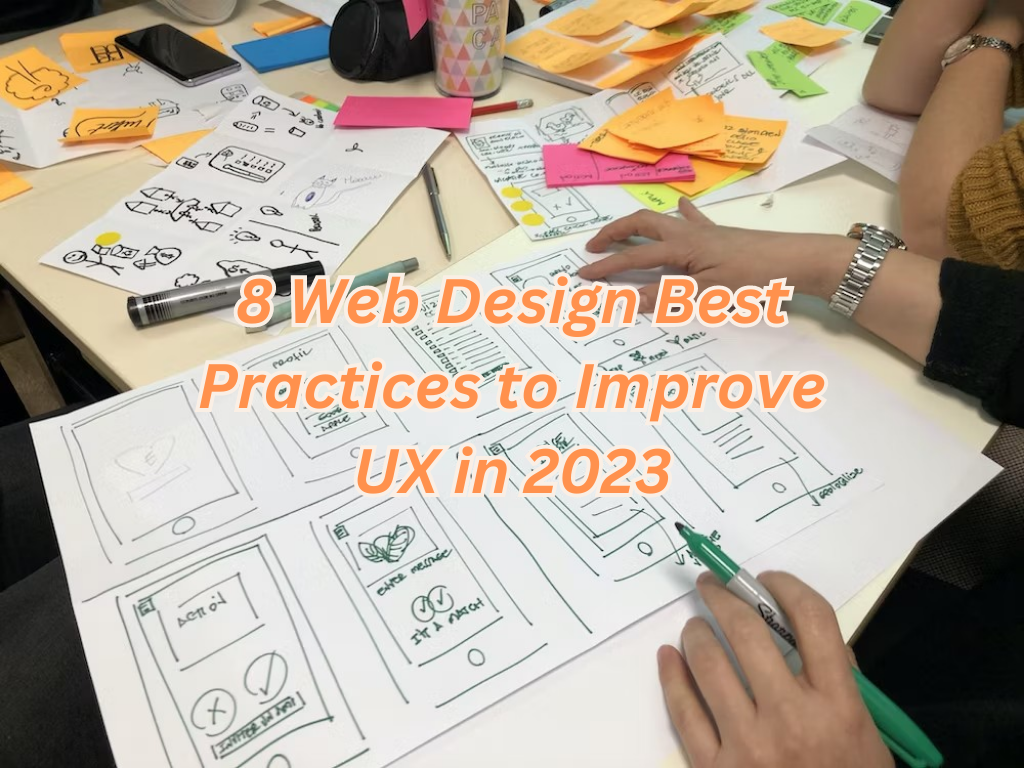
More Resources :
8 Web Design Best Practices to Improve UX
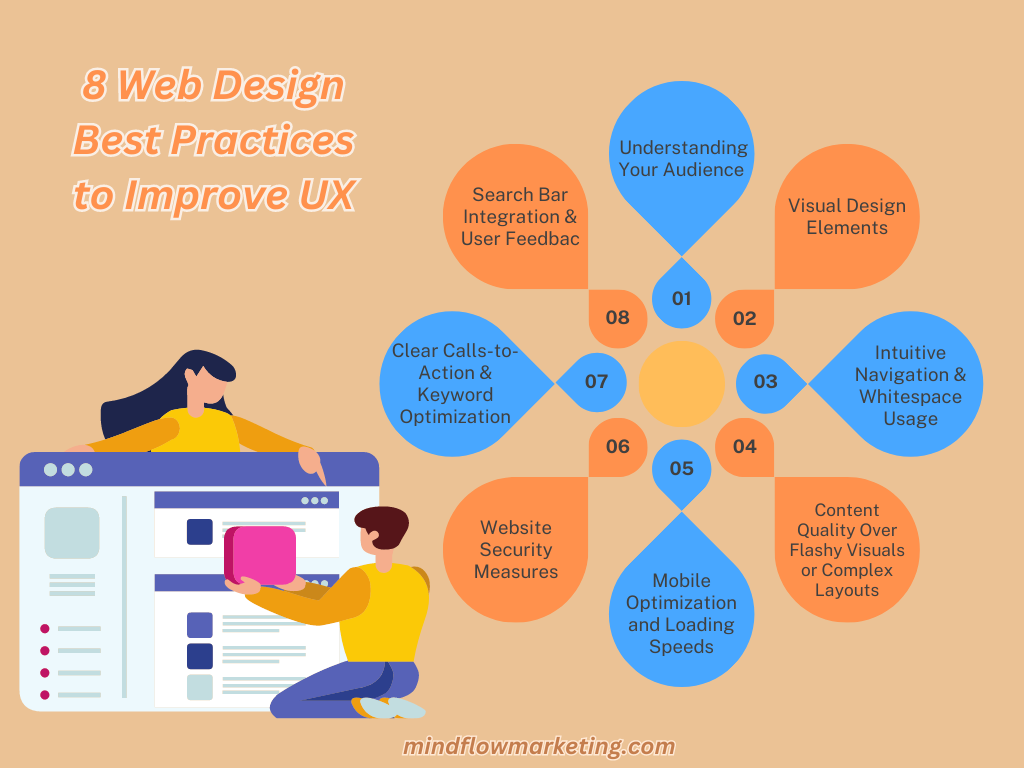
#1. Understanding Your Audience
Comprehending the characteristics of your target audience is necessary to develop a website that caters to their needs and interests. This will help you tailor the design elements accordingly, ensuring users find your site engaging and relevant.
Identifying the demographics of your target audience
Begin by gathering data on the age, gender, location, interests, and other demographic factors of your ideal customers. You can use tools like Google Analytics and Facebook Audience Insights or conduct surveys to collect this information. Once you have a clear understanding of who they are:
In addition to studying demographic data, it’s crucial to hear directly from existing customers about their experiences with your website. Collecting feedback through reviews, surveys, social media comments, or even one-on-one interviews can provide valuable insights into areas needing improvement.
Gaining insight into your target users’ age likes and issues can result in a website that resonates with them, leading to higher involvement levels and an enhanced UX.
#2. Visual Design Elements
A visually appealing website can significantly enhance UX. By using complementary colors, balancing bold hues with neutral shades, setting proportional text sizes, and strategically arranging design elements on the page, you’ll create an immersive experience for users while maintaining readability.
In this part, we will explore how to pick a color palette that is both visually attractive and practical while making sure text can be read easily on different gadgets.

Choosing a Color Scheme That Is Both Attractive and Functional
Selecting the right color scheme is crucial in enhancing your website’s overall aesthetic appeal. Here’s how to create an engaging visual experience for your audience without compromising usability.
To guarantee optimal legibility of textual content regardless of screen size or device type:
Visual design elements are essential for creating an enjoyable user experience. Therefore, intuitive navigation and whitespace usage should be carefully considered to ensure the best possible UX in 2023.
#3. Intuitive Navigation & Whitespace Usage
Creating an enjoyable user experience necessitates constructing a straightforward and comprehensible navigation system on your website. This can be achieved by designing simple yet effective menu structures that guide users effortlessly through your site.
Additionally, the strategic use of whitespace can significantly enhance readability and reduce cognitive load for visitors.
Creating Simple Yet Effective Menu Structures
An easy-to-understand navigation menu is essential for guiding users through your website without any confusion or frustration. To achieve this, consider using concise language and grouping related pages together under appropriate headings.
For example, if you run an e-commerce store selling clothing items, you might group products into categories like “Men,” “Women,” and “Accessories.” It’s also helpful to include a home button or logo link in the header so users can easily return to the main page from anywhere on your site.
Balancing Whitespace Usage for Optimal Visual Flow
The area between elements on a web page is referred to as whitespace. There are two types of whitespace:
Both types play important roles in creating visually appealing layouts that are easy to digest:
Smaller spaces between text lines or images help improve readability by preventing content from appearing cluttered.
Larger gaps between different sections of a webpage provide visual breaks that make it easier for users to process information at their own pace.
A well-balanced combination of both micro- and macro-whitespace will ensure optimal visual flow and a more enjoyable user experience.
#4. Content Quality Over Flashy Visuals or Complex Layouts
While it’s important to have an attractive website, prioritizing high-quality written content over flashy visuals or complex layouts is crucial for improving user experience. This helps ensure your site visitors find what they want and remain engaged with the content.
To create compelling content that resonates with your target audience, consider the following tips:
Research popular industry trends and frequently asked questions to determine which subjects appeal most to your readers.
Craft attention-grabbing titles that pique curiosity while accurately reflecting the article’s main points. This helps users quickly understand what they’ll gain from reading further.
Use anecdotes, case studies, and real-life examples to make abstract concepts more relatable and memorable. For inspiration, check out some successful brand storytelling examples.
Support claims with data from authoritative sources like research papers or industry reports. This not only adds credibility but also encourages users to trust in the accuracy of your information.
In addition to text-based content, incorporating multimedia assets, such as images or videos, can enhance UX by providing visual context for complex ideas – but only when used strategically. However, to avoid overwhelming users with excessive stimuli, follow these guidelines when incorporating multimedia elements:
Select visuals that directly support the accompanying text rather than simply serving as decoration. This can help users better understand your content and retain key information.
The large image or video files can slow page load times, negatively impacting UX. Compress files using tools like TinyPNG for images or HandBrake for videos to ensure faster loading without sacrificing quality.
Include brief descriptions of each visual element in the form of alt tags – this not only improves accessibility for visually impaired users but also boosts SEO by providing search engines with additional context about your content.
In summary, focusing on delivering high-quality written content supported by strategically placed multimedia assets will significantly improve user experience on your website. By prioritizing substance over style, you’ll create a more engaging and informative platform that keeps visitors coming back for more.
#5. Mobile Optimization and Loading Speeds
With 5.22 billion people using smartphones in 2023, designing your site specifically for mobile devices can significantly improve user experience and lead to higher conversion rates.
Implementing Responsive Web Design Techniques
To ensure your website looks great on all screen sizes, implement responsive web design techniques. By utilizing responsive design, a viewing experience tailored to the device being used by visitors can be provided, from desktops and tablets to smartphones. Some key aspects of responsive design include:
Loading speed plays a significant role in retaining users’ attention – slow-loading websites often result in high bounce rates and lost potential customers. To optimize loading times on both desktop and mobile networks:
Overall, mobile optimization and loading speeds are essential for providing users with an optimal user experience, as a website that takes too long to load will drive away potential customers. To further protect users, businesses should take steps to secure their data through measures such as SSL certificates and software updates.
#6. Website Security Measures
To ensure users’ trust and protect sensitive data, website security measures, such as SSL certificates, anti-malware software installation, server-side firewalls encryption methods, antivirus programs, and onsite security systems should be implemented.
By investing in these security measures, you can safeguard your site from potential threats like hacking attempts or identity theft incidents – which could harm your reputation as well as customer trust.
Ensuring Secure Transactions with SSL Certificates
To protect confidential information, such as credit card numbers and personal data, an SSL certificate is a must-have for any website. These certificates encrypt the connection between a user’s browser and the web server hosting your site to ensure that all transmitted data remains secure. To implement an SSL certificate on your website:
Regularly Updating Website Software to Prevent Vulnerabilities
To maintain optimal security levels and protect against emerging threats, it’s vital to keep all aspects of your website updated regularly. This includes content management systems (CMS), plugins/extensions/modules/add-ons used within CMS platforms like WordPress, Joomla, Drupal, Magento, Shopify, etc., themes/ templates/ stylesheets/ layouts/scripts/fonts/icons/images/videos/audio files/text documents/PDFs/etc.,
Or databases/servers/network infrastructure/devices/operating systems/applications, and any other components that comprise your site’s architecture.
Here are some tips for keeping your website software up-to-date:
Heed these tips to not only enhance the user experience but also create a more secure atmosphere for both customers and your business. Remember, a secure website is essential for maintaining customer trust while protecting sensitive data from potential threats.
#7. Clear Calls-to-Action & Keyword Optimization
Encouraging users to take action on your website through well-crafted CTAs is essential for successful digital marketing. CTAs are requests that motivate visitors to take a particular activity on your website, like subscribing to an email list or making a purchase.
To improve user experience (UX), it’s essential to design CTA buttons that stand out and effectively communicate their purpose.
Designing Compelling CTA Buttons
To create effective CTAs, consider these best practices:
Choose words like “Sign Up,” “Download Now,” or “Learn More” that clearly convey what you want users to do.
Make sure your CTA button stands out from the rest of the page by using colors contrasting with the background.
Ensure your CTAs look great and function well on both desktop and mobile platforms.
Give your call-to-action some breathing room by avoiding excessive text or images near it – this will help draw attention to its importance.
Besides crafting persuasive CTAs, optimizing content with relevant keywords is another vital aspect of improving UX. To maximize visibility in search results and offer valuable, tailored information to your target audience, consider implementing SEO best practices when creating content.
Implementing SEO Best Practices in Content Creation
To optimize web content effectively, follow these guidelines:
Determine which terms potential customers are likely to search for by using tools like Google Keyword Planner or Ahrefs Keywords Explorer.
Write informative and engaging articles that address users’ needs, incorporating relevant keywords naturally throughout the text.
Incorporate targeted keywords into title tags, meta descriptions, headings (H1-H6), and image alt attributes without overdoing it – remember that readability should always come first.
Reach out to reputable websites within your niche and request links pointing back to your site. This will help boost your domain authority in the eyes of search engines.
Taking these steps will improve UX and enhance your website’s visibility in organic search results – ultimately leading to increased traffic and higher conversion rates.
#8. Search Bar Integration & User Feedback
Incorporating a search bar on your website is essential for enhancing user experience. Enabling visitors to effortlessly discover certain content or items without needing to click through a number of pages, thereby conserving them time and energy, can be achieved by incorporating a search bar on your website.
To implement an effective search functionality, consider the following tips:
Besides integrating a search bar, it’s crucial to gather regular feedback from real people who represent your target audience. This can be achieved through various methods like A/B testing and surveys. By analyzing this data, you can make necessary adjustments that will improve the overall UX of your site.
A/B Testing for Continuous Improvement
A/B testing, or split testing, involves comparing two versions of a web page element (such as headlines or CTAs) simultaneously among different visitors. The goal is to determine which version performs better based on predefined metrics like conversion rates or engagement levels.
Conducting A/B tests helps identify areas where improvements are needed while providing valuable insights into visitor preferences and behavior patterns.
User Surveys: Gathering Insights Directly From Your Audience
An additional method for collecting user feedback is conducting online surveys targeted at your audience members. These questionnaires allow you to gain direct input about their experiences using your website – including what they find helpful or frustrating – so that informed decisions can be made regarding design updates or content changes.
Some popular tools for creating and distributing surveys include SurveyMonkey and Typeform.
Overall, incorporating a search bar, conducting A/B tests, and gathering user feedback through surveys will enhance your website’s UX in 2023. By continually refining these elements based on data-driven insights, you’ll create an online presence that caters to the needs of your audience while driving increased engagement and conversions.
Conclusion
By following the 8 web design best practices to improve UX in 2023, you can ensure your website is up-to-date and optimized for user experience. With a focus on understanding your audience’s needs, creating visual elements that draw attention, and optimizing navigation & loading speeds, it will be easier than ever to create an engaging website that keeps users coming back.
Additionally, by implementing security measures and, calls-to-action & keyword optimization strategies into your site design, you’ll have all the tools necessary to provide visitors with an enjoyable online experience.
Take your web design to the next level in 2023 with our comprehensive guide on 8 best practices for improving user experience. Discover new strategies and tools to help you create a website that meets modern standards and exceeds customer expectations.