As an experienced UX designer, I’m aware of the necessity to include fundamental UX design concepts in each endeavor. In this blog post, we’ll examine the key concepts that can enable you to craft an exceptional user experience for your desired demographic.
You will learn about visual hierarchy and how it can increase usability while making your site aesthetically pleasing. We’ll also discuss accessible design and information architecture as well as narrative design techniques that can bring your content area to life.
Krug’s First Law of Usability
Krug’s First Law of Usability is a fundamental principle for creating an effective user experience. This law states that webpages should be self-explanatory, avoiding any unnecessary question marks or confusing elements on the page. When designing a website with this law in mind, it’s important to focus on high-quality content and visuals that will draw users in and keep them engaged.
ExpressionEngine
A great example of following Krug’s First Law of Usability is ExpressionEngine, which has created a straightforward yet valuable site structure by providing informative information about its services without overwhelming visitors with too much detail at once. ExpressionEngine grasps the necessity of maintaining a straightforward interface so that people can navigate their website effortlessly and quickly find what they need.
Attractive visuals are important
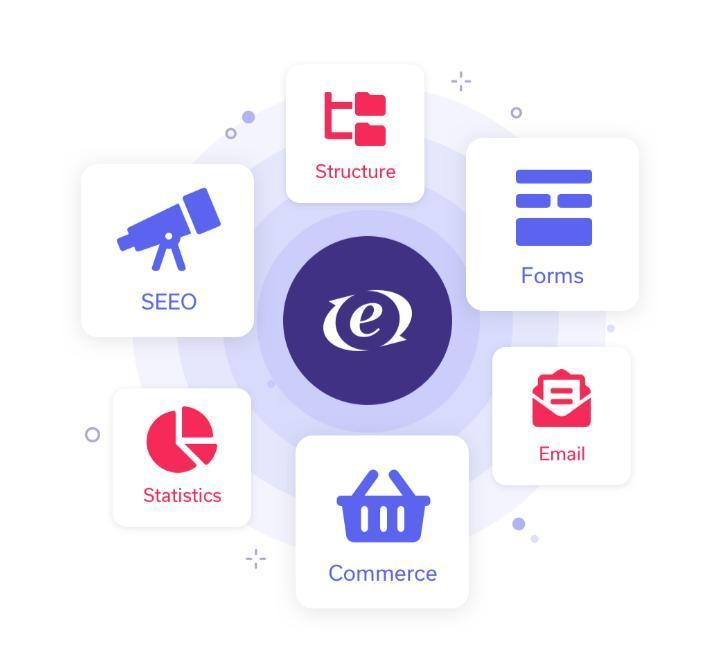
Good visual design principles are also essential when implementing Krug’s First Law of Usability into your website design process. Utilizing strong visual hierarchy techniques such as color contrast, size variations, whitespace utilization, typography selection, etc., helps create aesthetically pleasing designs while still increasing usability for all types of users.
Research and surveys are important
When you’re designing with UX in mind it’s important to remember why you’re doing it – to make sure your target users have a good experience while interacting with your product or service online. User research plays an integral role here; gathering data from surveys and interviews allows designers to better understand how people interpret their designs so they can adjust accordingly if needed before launch day arrives.
Finally, don’t forget about narrative design when crafting websites based on Krug’s First Law of Usability. Telling stories through visuals paired with relevant text pieces while keeping accessibility guidelines in mind helps give customers an engaging experience and helps businesses reach their goals effectively.
Balancing Information & Presentation Style
Balancing information and presentation style is a key factor in creating an effective user experience. A successful website should provide visitors with the right amount of content, while also ensuring that it’s presented in an easy-to-understand manner. To attain equilibrium, website creators must take into account components such as lucidity, legibility, availability, and expandability when constructing their sites.
Clarity and visual satisfaction
Clarity is essential for providing users with a clear understanding of the site’s purpose and navigation structure. This can be achieved by using concise language throughout the site and avoiding jargon or overly technical terms where possible. Headings should be descriptive enough to give readers an idea of the content without having to guess or go through lengthy sections of text. It’s also important to use visual cues like icons or images which are relevant to the content being discussed – this help breaks up large chunks of text into more digestible pieces for readers who may not have time to read every word on your page.
Color contrast and fonts
Readability is another important aspect when balancing information and presentation style; fonts should be legible at different sizes and colors used should contrast well against one another so that users can easily distinguish between different elements on your page (e.g., headings from body copy).
Don’t Squander Users’ Patience
When it comes to creating a user-friendly website, one of the most important things to keep in mind is not squandering users’ patience.
It can be tempting to ask for lots of information from visitors right away, but this can often lead to frustration and abandonment.
Surveys show that more than 52% of users will leave if the website is too slow to load. This tells how important it is to provide a quick-loading webpage and avoid visually complex websites.
The key is to make sure that you don’t require too much effort from your users upfront. If they have to fill out long forms or answer multiple questions before being able to access the content or service they’re looking for, chances are they won’t bother.
Instead, try offering a simple way for them to explore what you have without having to provide any personal data first.
For example, if you offer an online tool that requires registration for people to use it, consider allowing them to test it out with minimal requirements first—perhaps just their name and email address—before asking them to sign up completely.
Consistency in Conceptual Structure
Creating a consistent conceptual structure throughout your website is essential for user experience. Creating a structure that is uniform and recognizable will not only make it simpler to get around the website but also enable people to comprehend what each page’s objective is. This helps them find what they are looking for more quickly and efficiently.
When designing a website, think about how you can create an overall concept that ties together all pages and sections in a logical way. The goal should be to have visitors move through the site with ease, without having to relearn new concepts or navigation styles as they go from one page to another.
If you have various product types in your e-commerce store, ensure to employ the same design style for all of them so that shoppers don’t need to continually re-orient themselves when transitioning between categories.
Keep visual elements such as font sizes and colors consistent throughout different parts of the site too – this will help reinforce key messages while keeping things visually appealing at the same time.
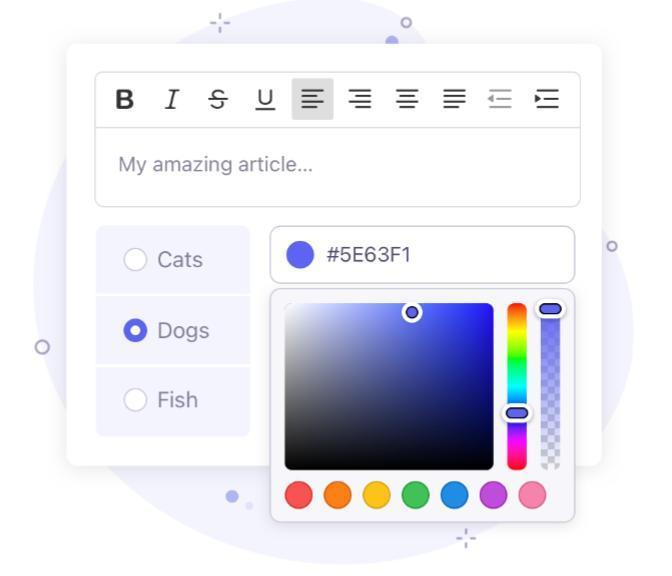
Mobile-First Design Approach
Mobile-first design is a strategy that puts mobile devices first when creating digital experiences. The emphasis is placed on the UX for devices with a small display, allowing developers to craft encounters that are especially suited for mobile users. This approach is becoming increasingly important in today’s world, where more people are accessing content from their phones than ever before.
70% of the time, users on the internet prefer mobile-friendly websites as it is more convenient and practical for people to use the internet on their phones.
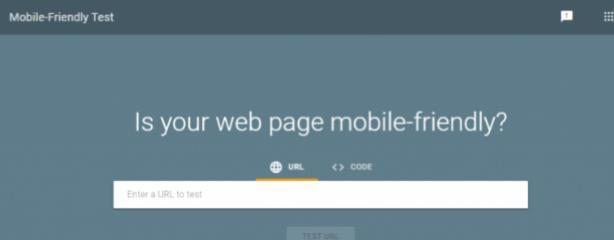
Simplify Interfaces
For UX design, the aim is to maintain interfaces as effortless and instinctive as can be. The goal of any interface should be to reduce friction during navigation so that visitors can easily find what they’re looking for without having to think too hard about it. By simplifying interfaces, you create a more pleasant user experience that leads to higher engagement rates overall, resulting in more conversions or sales.
Well organized page is the key
Organize your page elements according to importance and relevance, while also providing ample white space between them for a tidy, non-overwhelming presentation. This means organizing content into sections based on importance and relevance while also allowing enough white space between elements so nothing looks cluttered or overwhelming.
Simple and easy to read
Don’t bombard your visitors with too much data at once; rather, concentrate on exhibiting only the most pertinent facts and breaking up longer content into smaller parts as needed. Keep the text concise but meaningful; avoid jargon whenever possible and use idioms or colloquialisms if appropriate since these can help make complex topics easier for readers to understand quickly.
Simplifying interfaces is key to creating a successful user experience. By using metaphors and avoiding infinite scrolling, users can find their way around the website more easily.
Metaphors & Avoiding Infinite Scrolling
Metaphors are a valuable asset in web design and user experience, allowing designers to create visual cues that facilitate rapid comprehension of complex ideas. Metaphors can be utilized to assist users in grasping intricate ideas swiftly, without needing to go through extensive amounts of information. By using metaphors, designers can create visual cues that help users comprehend the concept at a glance.
White space between texts and images
Designers should also focus on providing enough white space between elements so that each piece stands out individually instead of blending into one long page of text or images that make it hard for people to parse out what’s important from the rest of the content on their screen. Additionally, adding small animations such as hover effects can draw attention toward specific areas while helping keep things visually interesting throughout your website or application’s interface.
Get rid of irrelevant pop-ups
Pop-ups can often be intrusive and cause confusion or frustration in users who are trying to complete tasks on your website. Instead, focus on providing subtle yet helpful hints such as tooltips that appear when hovering over certain elements or links that provide additional information without disrupting the flow of their task.
User guidance
Consider including cues throughout your website that suggest what actions visitors should take next – this will help them navigate more efficiently and prevent confusion caused by too many options at once. For instance, you might include buttons that allow users quickly access other related pages from within content instead of forcing them back onto the main navigation menu every time they want to explore further.
Put Visitors’ Needs First
When it comes to UX design, the main principle is always putting visitors’ needs first. Ensuring users can quickly and easily locate what they are searching for is essential when designing a website from a UX perspective. An effective way to prioritize user experience is through the implementation of a mega menu – this type of navigational structure grants users access to primary areas on your website with just one click. Make certain to utilize straightforward yet precise terms in your route titles so users are aware of precisely where they’re headed when tapping on them.
Organizing elements in a way that prioritizes their importance is vital for good UX design; the most important pieces should be positioned at the top of the page and feature larger font sizes than other content. This will help draw attention to these elements and increase usability overall. Graphic design also plays an essential role in UX projects; visuals should be used strategically throughout your site’s layout so as not to create lifeless designs or distract from its main purpose: helping visitors navigate through it quickly and efficiently.
Visual Hierarchy
Visual hierarchy is a key factor in UX design. It helps users to understand the content quickly and easily, while also evoking an emotional response from viewers. By arranging elements on a page according to importance, designers can create interfaces that are both functional and visually appealing.
Size
Size is an essential means of arranging elements so that they stand out in the design. Larger elements will draw more attention than smaller ones, allowing you to emphasize certain parts of your design over others.
Colors and contrast
Value contrast between hues can be utilized to create impact; lighter shades emerge against darker backdrops, while darker tones stand out against lighter surroundings.
Space
Spacing between elements is another way to establish hierarchy; wider spacing implies greater importance or separation between ideas or sections of content.
Icons and illustrations
Metaphors and avoiding infinite scrolling are key to establishing visual hierarchy within a design. Utilizing icons or illustrations to convey concepts without the use of words is an effective way for designers to create meaningful user experiences.
Strengthening Visual Design Principals
Visual design plays an important role in creating a positive user experience. It is the visual aspect of your website that will make or break it, and as such should be given careful consideration.

Strengthening visual design principles can help ensure a good UX for users, while also making sure your site looks great.
Just remember though: Less is usually more here so don’t go crazy with animations otherwise they’ll end up becoming annoying instead of helpful additions!
Story-Telling Approach
Storytelling is a powerful tool for any digital entity. It helps create an emotional connection between the user and your product, service, or website. By creating memorable experiences through stories, you can help potential customers form strong impressions of your brand that will last long after they’ve left your site.
Creating a positive user experience requires that storytelling be employed during the web design process to ensure users feel connected to your narrative. You want your users to be immersed in the narrative, making their journey through your website both engaging and fulfilling.
To craft a successful story-driven design, it is necessary to comprehend the target audience and recognize which stories will most effectively reach them. This will give you an idea of how best to communicate with them so that they understand the message behind each page on your website as well as how it ties into other pages within the overall narrative arc. Once this is established, you can begin building out content for each page based on this knowledge base.
In addition to content creation, visual elements also play an important role in storytelling through web design. The use of images and videos helps bring life to stories while helping visitors better connect with what’s being presented on screen by providing context clues such as facial expressions or body language which may not otherwise be conveyed solely via text-based content alone.
Conclusion
In conclusion, web design and the philosophy of UX can be an essential tool for any business owner or entrepreneur looking to create a successful online presence. By focusing on SEO, site architecture, usability and UX, content strategy and management as well as responsive and mobile-first design principles while adhering to accessibility guidelines you will have taken your first steps towards creating a website that stands out from the competition. With these tools in hand, you are now well-equipped to construct a website that captivates users and stands out from the crowd.
Improve your website’s visibility and user experience by leveraging the latest search engine optimization techniques, optimizing site architecture for maximum usability, and creating an intuitive UX design. Contact us today to learn more about our services!