Are you ready to dive into “What Is WordPress? A Beginner’s Guide”? This comprehensive guide is designed to provide a solid foundation for anyone looking to build their online presence using the world-renowned WordPress platform. As an open-source content management system, WordPress offers a plethora of options for users to customize and tailor their websites according to their individual needs.
This guide will delve into the fundamentals of WordPress, such as its roots as an open-source platform and why it has achieved worldwide acclaim. We will also discuss plugins and themes that can help extend your site’s functionality and design possibilities. Setting up a self-hosted site may seem daunting at first, but we’ll walk you through domain name registration and choosing between different web hosting providers.
Furthermore, this in-depth exploration of “What Is WordPress? A Beginner’s Guide” will cover essential aspects such as managing your website through the user-friendly dashboard interface and creating beautiful pages with ease using the block editor system. Finally, we’ll touch on advanced customization features available within WordPress while offering valuable insights into ensuring your website remains secure from potential threats.
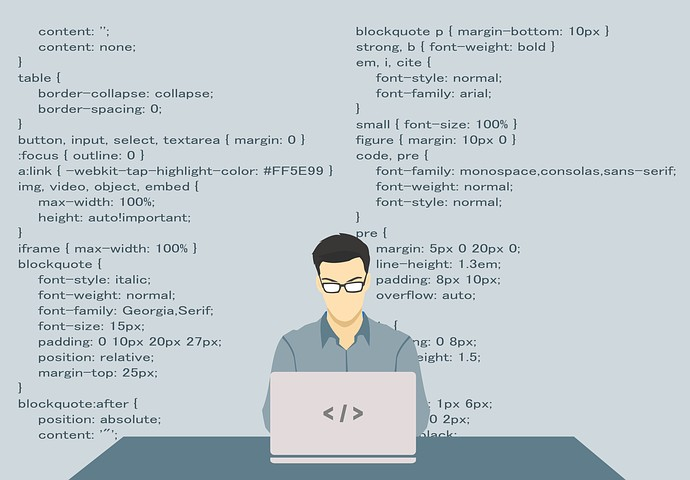
WordPress Basics
As a business owner, marketer, blogger, or entrepreneur looking to establish an online presence, you might have come across WordPress. But what exactly is WordPress?
In simple terms, it’s an open-source content management system (CMS) that allows users to create various types of websites, such as blogs, portfolios, business websites, mobile applications, and eCommerce stores. Created by Matt Mullenweg in 2003 and fully translated into more than 65 languages today.
The beauty of WordPress lies in its versatility. As an open-source platform with a large community behind it (the WordPress Community), this CMS offers endless possibilities when it comes to building your dream website.
Whether you’re starting a blog about your favorite hobby or launching the next big eCommerce store like WooCommerce, there are countless resources available at your fingertips through the use of plugins and themes.
You may be wondering why so many people choose WordPress over other platforms like Wix or Squarespace. The answer is quite simple: popularity breeds success. According to recent statistics from W3Techs, around 43% percent of all existing websites on the internet are powered by WordPress – making it the most popular website builder worldwide.
This means that not only do millions trust this CMS for their web development needs but also ensures constant updates and improvements due to its large user base.
Plugins and Themes
One of the key features that make WordPress a powerful platform for building websites is its extensive library of plugins and themes. These essential components allow you to enhance your site’s functionality, customize its appearance, and optimize it for search engines without any coding knowledge.
In this section, we will explore the world of plugins and themes in detail.
WordPress Plugin Directory offers thousands of free plugins that cater to various needs such as SEO optimization or social media integration. You can easily add new functionalities like contact forms, photo galleries, sliders, or even an online store by installing these plugins on your website.
Additionally, there are premium (paid) plugins available from third-party developers that offer advanced features and dedicated support.
- Yoast SEO: Improve your website’s search engine rankings with this popular plugin.
- Gravity Forms:Create custom forms for user submissions with ease.
- WooCommerce: An eCommerce solution designed specifically for WordPress sites.
The look of your website is essential for drawing in visitors and keeping them captivated. With countless themes available at the official Themeisle Content, you can find one that matches your style preferences perfectly.
Moreover, you can also explore third-party sources for both free and premium themes that offer unique designs and features. Keep in mind to choose a theme that is responsive, SEO-friendly, and compatible with your plugins.
- Divi: A versatile multipurpose theme with an integrated page builder.
- Avada: A popular choice among professionals for its customization options.
- GeneratePress: An easy-to-use lightweight theme optimized for performance.
Create a website that meets your individual requirements without any programming knowledge by taking advantage of WordPress themes and plugins. Remember always to use trusted sources when downloading these components to ensure the security of your site.
Customizing a website can be done easily with Plugins and Themes, yet there are still more steps to take when setting up the actual site. Moving on from here, let’s take a look at how to set up a self-hosted WordPress site.
Setting Up a Self-hosted Site
To set up a self-hosted WordPress site, you’ll need to take care of two essential steps:
- Purchasing a domain name
- Paying for monthly web hosting services.
By following this process, you can create your unique online presence and start customizing your website using various themes and plugins.
Domain Name Registration Process
The first step in setting up your self-hosted WordPress site is registering a domain name. This will be the address where users can find your website on the internet (e.g., www.yourwebsite.com).
To register a domain name, you’ll need to choose an available one that represents your brand or content accurately. Once selected, use Namecheap, GoDaddy, or another reputable domain registrar to complete the registration process.
Keep in mind that most registrars offer annual plans with varying prices depending on factors like top-level domains (.com, .org, etc.) and additional features, such as privacy protection.
Choosing Between Different Web Hosting Providers
After securing your domain name, it’s time to select a web hosting provider that best suits your needs. There are numerous options available in the market; however, some popular choices among WordPress users include:
When selecting a web hosting service, take into account aspects, such as storage capacity, bandwidth limits, customer support quality, and whether one-click WordPress installation is available. Once you’ve selected your preferred provider and acquired their services, update the DNS settings of your domain name according to the instructions provided by either the registrar or host.
Installing WordPress on your Server
With both domain registration and web hosting taken care of, you can now proceed with installing WordPress on your server. Most hosts offer an easy-to-use control panel that simplifies this process through automated scripts like Softaculous or Fantastico.
After successfully completing the installation steps outlined by your chosen host’s documentation or setup wizard (e.g., Bluehost’s Setup Wizard), you’ll be ready to dive into customizing your new self-hosted WordPress site.
Moving on to the WordPress dashboard and block editor system will give you greater control over how you manage your website content.
The Dashboard & Block Editor System
Managing your website becomes a breeze with the WordPress dashboard. From the dashboard, you can access and manage settings, plugins, themes, and content updates to make managing your website easier. The back end of your website will be accessible via the WordPress dashboard which makes it easy for even beginners to navigate through various options.
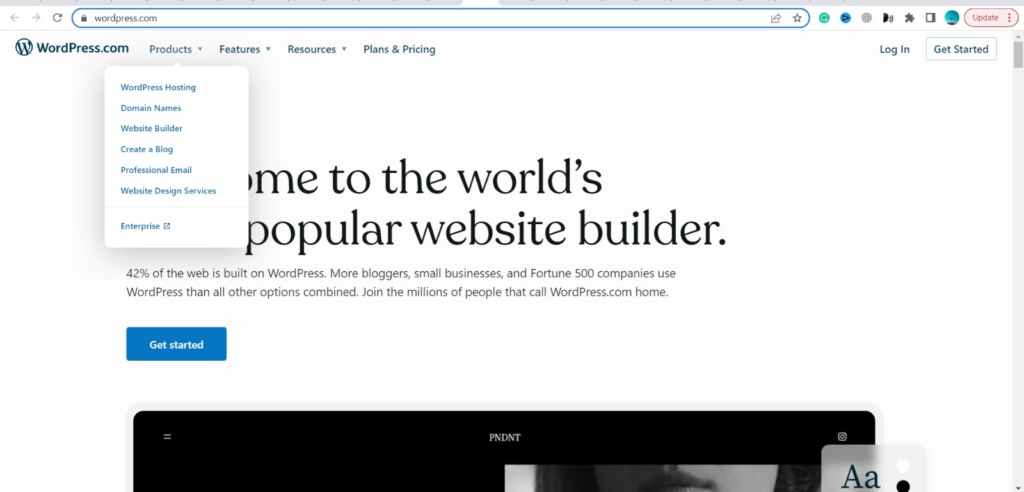
- Managing Your Website Through the WordPress Dashboard
The WordPress dashboard provides an intuitive interface that allows you to control every aspect of your website. Some key features include:
In addition to managing content through the dashboard, the dashboard & block editor system provides a powerful and intuitive way to manage your website, allowing you to easily create pages with advanced customization options. To maximize the safety of your site, it is essential to be knowledgeable about proper methods for personalizing and securing WordPress sites.
Customization and Security
For those looking for advanced customization options without diving deep into coding territory themselves, WordPress offers a powerful feature called the “Customizer”.
Through the Customizer, WordPress provides an easy-to-use interface with a range of adjustable elements to customize your website’s look. In this section, we will discuss some of the advanced customization features in WordPress and how you can ensure website security by following best practices.
Advanced Customization Features in WordPress
How to Secure Your WordPress Website?
Website security is a crucial aspect of maintaining your online presence. To keep your WordPress site safe and secure, follow these best practices:
Only download themes, plugins, and other resources from reputable sources like the WordPress.org repository.
Keep your WordPress software, themes, and plugins up-to-date by installing updates when prompted or enabling automatic updates through your hosting provider.
Regularly back up your website data to ensure that you can quickly recover in case of any breaches or vulnerabilities. Many hosting providers offer automated backup solutions for added convenience.
Use strong passwords for all user accounts on your website and limit administrator access only to trusted individuals.
Install reliable security plugins like Wordfence or Sucuri to monitor potential threats and protect against common attacks such as brute-force login attempts.
Incorporating advanced customization features into your WordPress site can help create a unique experience for visitors while adhering to best practices ensures the safety of both users’ information as well as the content published across various pages/platforms associated with this powerful CMS tool.
5 Benefits of Using WordPress to Build Your Website
WordPress is an open-source platform, meaning anyone can download it and make changes to the software free of charge. This makes it incredibly versatile and allows users to customize their website however they like, giving them full control over the look and feel of their site.
Additionally, WordPress has a thriving community of developers who are constantly working on improvements to the platform — so you’ll always have access to the latest features and updates.
Despite its many advanced features, WordPress is actually quite user-friendly. You don’t need any coding knowledge or experience to get started — just follow the step-by-step instructions for setting up your site and you should be good to go.
The Block Editor also offers a visual experience that mimics most website builders but with unique WordPress touches — making it easy for even complete beginners to create beautiful websites without having any technical know-how whatsoever.
One great thing about using WordPress as your CMS is that there are plenty of ways you can customize your website exactly how you want it — from choosing different themes and plugins, customizing menus, or adding new pages or posts quickly and easily through the admin dashboard interface.
Plus, if you do run into trouble while trying something out there’s usually lots of help available online (including here at The Wall.
Using WordPress gives you access to some great SEO tools which can help improve your rankings in search engine results pages (SERPs). From optimizing meta tags automatically with the Yoast SEO plugin (or similar) to creating XML sitemaps manually via code – there’s no shortage of options when it comes to improving your visibility online.
Finally, another key benefit of using WordPress as a CMS is that it’s one of the most cost-effective solutions out there for getting started with building a website from scratch – especially compared with other popular platforms, such as Wix or Squarespace which require monthly subscriptions fees before allowing users access all their features.
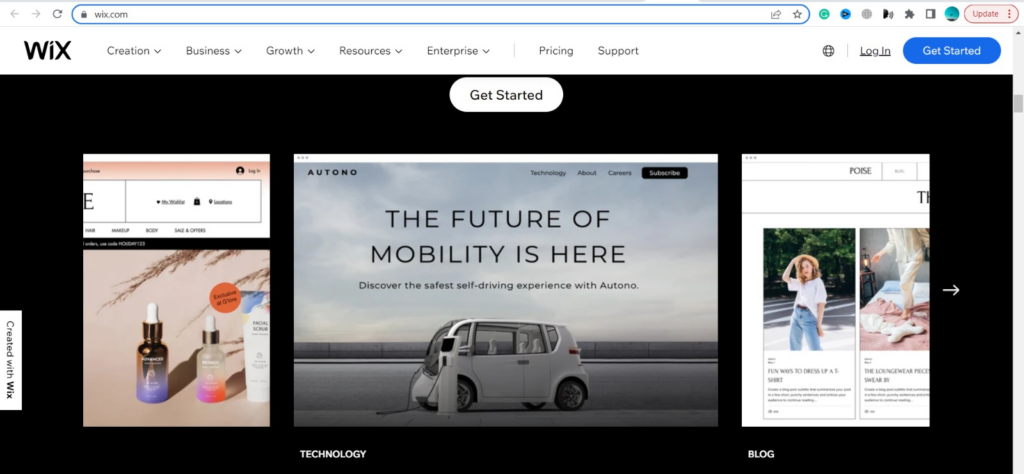
With WordPress hosting plans starting at less than $5 per month (in the annual plan)– plus additional savings not needing any extra third-party services – this really makes WP an attractive option for budget-conscious entrepreneurs looking to start an online presence quickly without breaking the bank balance
Frequently Asked Questions: What is WordPress? A Beginner’s Guide
Conclusion
If you’ve followed the steps outlined in this WordPress? A Beginner’s Guide, you should now have a fully functioning self-hosted website powered by WordPress. With your newfound knowledge of plugins and themes, customization options, and security settings, you can create an amazing online presence for yourself or your business with confidence. Staying on top of updates will ensure your website remains secure and runs optimally.
Take your business to the next level with WordPress! Learn more about this powerful platform and discover how it can help you succeed in digital marketing, SEO, and technology.
Ultimately, WordPress stands out as a cost-effective solution for those looking to build a website from the ground up. Compared to other popular platforms such as Wix or Squarespace, which require monthly subscription fees before users can access all of their features, WordPress offers hosting plans at an incredibly low rate – often under $5 per month (annual plan).
This allows entrepreneurs on a budget to create an online presence without having to shell out large amounts of money – plus additional savings due to not needing any extra third-party services.