When conducting an SEO audit, understanding how to check for duplicate content is crucial in order to maintain and improve your website’s search engine rankings. Duplicate content can lead to penalties from search engines, as they may perceive it as an attempt to manipulate their results. In this guide, we’ll examine the use of Siteliner.com and Screaming Frog SEO Spider for finding duplicated content, as well as methods to address it like implementing canonical tags, 301 redirects, meta robots noindex attributes, and Google Search Console’s parameter handling tool.
We’ll begin by discussing using Siteliner.com and Screaming Frog SEO Spider to detect duplicated pages. Next, we will delve into strategies for addressing these issues, such as implementing canonical tags, applying 301 redirects, using meta robots’ noindex attributes, and leveraging Google Search Console’s parameter handling tool.
Furthermore, we’ll introduce ContentKing as a valuable resource for ongoing monitoring of your website’s content while ensuring proper attribution from external sources. Lastly, our discussion will touch upon other important aspects of an SEO audit, including keyword prominence optimization, grammar checks, and link analysis.
At the conclusion of this article on assessing duplicate content during an SEO review, you’ll be furnished with practical knowledge that can greatly improve your website’s ranking in search engine results. So, without further ado, let’s dig in.
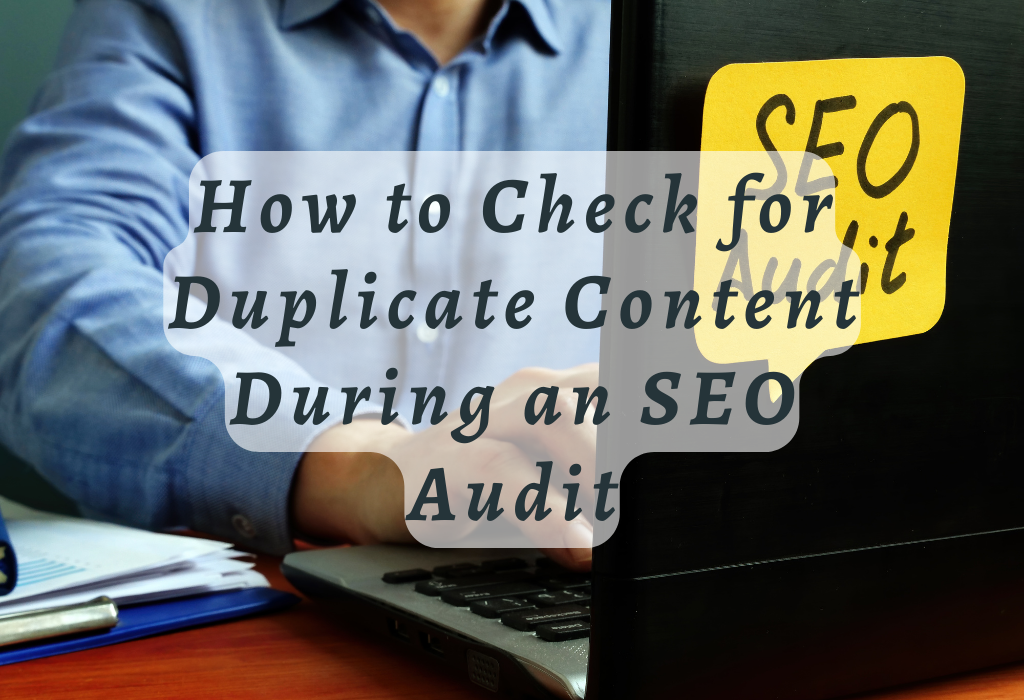
How to Check for Duplicate Content During an SEO Audit
As a website owner, it’s important to ensure your content is unique and not duplicated elsewhere. Duplicate content can harm your search rankings and even result in a duplicate content penalty from search engines. In this article, we’ll discuss identifying and avoiding duplicate content during an SEO audit.
Identifying Duplicate Content
One of the first steps in checking for duplicate content during an SEO audit is identifying instances where it exists on your website. This can be done using tools like Siteliner.com or Screaming Frog SEO Spider, which find exact duplicates and near-duplicates based on similarity thresholds. By configuring these tools to exclude or include specific HTML elements, classes, or IDs, you can refine your search for duplicated content.
Using Siteliner.com to Detect Duplicate Content
Siteliner is a user-friendly online tool that helps you identify duplicate content on your website by scanning its pages and generating a report with detailed information about each page’s unique percentage. To use Siteliner, simply enter your site’s URL into the search bar and click “Go.” The tool will then crawl through all accessible pages within the domain and provide insights such as:
Siteliner also offers additional features like broken link detection and XML sitemap generation in its premium version.
Utilizing Screaming Frog SEO Spider for Comprehensive Analysis
If you’re looking for a more advanced solution to detect duplicate content during an SEO audit process, consider using Screaming Frog SEO Spider. This powerful desktop application crawls your website and provides detailed information about various on-page elements, including duplicate content. Some of the key features offered by this tool include:
To use Screaming Frog SEO Spider for detecting duplicate content during an SEO audit process:
- Download and install the software on your computer (available for Windows, macOS, and Linux);
- Input your website URL into the search box in the upper left corner of Screaming Frog SEO Spider.
By using these tools and following best practices for creating original content, you can avoid duplicate content issues and manipulate search engine results in your favor. Remember always to run plagiarism checkers and republish content only with proper attribution to avoid any penalties or negative impact on your search rankings.
Addressing Duplicate Content Issues
Once you have identified duplicated pages during your SEO audit process, several ways exist to address these issues. These methods help resolve confusion regarding duplicate content and improve overall search rankings while ensuring positive user experiences on your website.
Implementing Canonical Tags to Specify Master Copies of Pages
Canonical tags are an effective way to inform search engines about the preferred version of a page when multiple versions exist. By adding a canonical tag in the head section of each duplicate page, you can point search engines toward the original or “master” copy. This helps prevent the dilution of SEO value due to duplication and ensures that only one version gets indexed by search engines.
Applying 301 Redirects for a Search Engine-Friendly Solution
If you find that certain duplicate pages serve no purpose or add little value, removing them entirely using 301 redirects is best. A 301 redirect informs search engines that a particular URL has permanently moved to another location. This consolidates link equity and prevents users from landing on outdated or irrelevant content. To implement 301 redirects, update your server configuration file (e.g., .htaccess) with appropriate rules:
Using Meta Robots Noindex Attributes When Necessary
In certain scenarios, retaining duplicate content on your website may be beneficial for user experience purposes while preventing search engines from indexing the page. This can be achieved by using the meta robots’ noindex attribute. By adding this tag to the head section of a page, you instruct search engines not to index that specific page:
Leveraging Google Search Console’s Parameter Handling Tool
Dynamic URLs with query parameters often cause duplicate content issues. To address this problem, use Google Search Console’s parameter handling tool to inform Google how to treat certain URL parameters. For instance, if your eCommerce site has multiple product sorting options that generate different URLs but display identical content, you can specify which parameter values should be ignored during crawling and indexing.
By addressing duplicate content issues during your SEO audit, you can improve your website’s search rankings and user experience. Continuously evaluate these techniques’ efficacy and make necessary changes to achieve ideal outcomes.
Monitoring Your Website with ContentKing
In addition to addressing existing duplications on your site during an SEO audit process through various methods mentioned above (canonical URLs implementation), make sure other websites credit you by linking back if they publish parts of your original work – especially important since paid searches could cause more potential cases involving copied materials online without proper attribution given towards source material creators themselves. Use ContentKing as a helpful resource that checks whether individual webpages possess unique titles, meta descriptions, and canonicalizations while also helping locate any duplicated contents within your website’s structure.
Ensuring Proper Attribution from External Sources
To protect the integrity of your content and maintain its value in search engine rankings, it is crucial to ensure that external sources provide proper attribution when using or sharing parts of your work. Requesting a reference back to the original source of your material can be beneficial for both parties, as well as boosting search engine visibility through more inbound links pointing to applicable pages on your website. Not only does this practice establish credibility for both parties involved but also helps improve overall search visibility due to increased inbound links pointing towards relevant pages within one’s own domain.
You may use tools like Ahrefs Backlink Checker or Moz Link Explorer to monitor incoming links and identify instances where proper attribution has not been provided. Reach out to these websites and request them to include appropriate credits alongside shared materials whenever necessary.
Utilizing ContentKing for Ongoing Monitoring
ContentKing, a real-time SEO auditing tool, offers continuous monitoring capabilities that help businesses stay ahead of potential duplicate content issues. By providing insights into webpage elements such as titles, meta descriptions, and canonical tags, this platform enables users to quickly identify inconsistencies or duplications that could negatively impact search rankings.
Here are some key features of ContentKing that can help you maintain a clean website structure:
To maximize ContentKing’s monitoring capabilities, consider integrating it with other tools like Google Analytics or Search Console. This will provide a holistic view of your website’s performance while enabling data-driven decision-making processes aimed at improving overall online visibility through effective SEO strategies implementation.
Maintaining a Clean Website Structure
Beyond utilizing tools like ContentKing to monitor for duplicate content issues continuously, it is equally important to establish best practices within your organization to maintain a clean website structure. Here are some recommendations worth considering:
- Create guidelines outlining proper procedures when publishing new pages or updating existing ones – this should include instructions related to canonicalization, internal linking strategies, and content attribution requirements.
- Implement a regular review process for all published materials on your website – this can help identify potential duplication concerns or outdated information that may need updating/removal.
- Collaborate with other departments within your organization (e.g., marketing, sales) to ensure consistency in messaging across various online channels – this will improve user experience and minimize the likelihood of duplicate content issues arising due to misaligned communication efforts.
In conclusion, ongoing monitoring of your website’s structure using tools like ContentKing and implementing best practices to maintain cleanliness can significantly reduce the risk of duplicate content negatively impacting search rankings. By addressing these concerns proactively through proper attribution from external sources and continuous optimization efforts internally, businesses stand better chances at achieving higher visibility levels while providing positive user experiences throughout their digital properties.
Monitoring your website with ContentKing is a great way to ensure proper attribution from external sources and that all content on the site remains unique. Additionally, other important aspects during an SEO audit, such as analyzing keyword prominence for better optimization, checking grammar and spelling errors, identifying broken or outdated links, evaluating the impact of affiliate links on SEO performance, and assessing page response times, should be taken into account to enhance user experience.
Other Important Aspects During an SEO Audit
In addition to addressing duplicate content, a comprehensive SEO audit should also consider other important aspects such as keyword prominence, grammar and spelling errors, broken links, affiliate links’ impact on performance, and page response times. By tackling these issues alongside duplicate content problems, you can significantly improve your website’s search rankings while ensuring a positive user experience for your visitors.
Analyzing Keyword Prominence for Better Optimization
Keyword prominence refers to the importance of keywords within various elements of a webpage, like titles, headings, meta descriptions, and body text. To optimize your site effectively during an SEO audit process with Mindflowmarketing, it is crucial to ensure that relevant keywords are placed strategically throughout your web pages without overstuffing or compromising readability. Tools like Ahrefs Keywords Explorer or Moz Keyword Explorer can help identify high-potential target keywords based on search volume data and competition levels.
Checking for Grammar and Spelling Errors
Poor grammar and spelling mistakes not only affect the credibility of your website but may also negatively impact its search engine ranking due to Google’s increasing focus on quality content in their algorithms. According to surveys by different organizations, most consumers (about 59%) would not purchase an online shopping platform that displayed poor spelling and grammar. Therefore, you must utilize online proofreading tools like Grammarly or Hemingway App during an SEO audit process to quickly identify any grammatical errors or awkward phrasing that could be affecting user engagement rates.
Identifying Broken or Outdated Links
A thorough analysis of your website’s internal and external links is essential during an SEO audit. Broken or outdated links can lead to poor user experience, increased bounce rates, and diminished search engine rankings. To detect broken links efficiently, use tools like Screaming Frog SEO Spider or Ahrefs Site Audit, which crawl your site for any issues related to link integrity. Once identified, promptly fix these broken links by updating them with correct URLs or removing them altogether if they no longer serve a purpose.
Evaluating the Impact of Affiliate Links on SEO Performance
Affiliate marketing can be a lucrative revenue stream for many websites; however, excessive affiliate linking may harm your site’s overall performance in search results due to Google’s strict guidelines against manipulative linking practices. During an SEO audit process with OptiLocal services, assess the quantity and quality of affiliate links present on your web pages while ensuring that they are clearly labeled as sponsored content per Google’s recommendations. Additionally, consider implementing rel=”nofollow” attributes on such outbound affiliate links to prevent passing along PageRank value.
Assessing Page Response Times to Enhance User Experience
Page response times are crucial in determining user experience and search engine ranking positions since slow-loading pages often result in higher bounce rates and lower engagement metrics. To measure page load speeds effectively during an SEO audit process through Mindflowmarketing offerings, leverage tools like Google PageSpeed Insights or GTmetrix that provide detailed insights into your site’s performance and actionable recommendations for improvement.
Implementing these suggestions, such as optimizing images, minifying CSS/JavaScript files, or leveraging browser caching techniques, can significantly enhance page load times and contribute to better search rankings.
Taking a holistic approach during an SEO audit process by addressing duplicate content issues alongside other critical aspects like keyword prominence, grammar/spelling errors, broken links management, affiliate link evaluation, and page response time optimization will help you create a well-rounded strategy for improving your website’s overall search engine visibility while ensuring positive user experiences on the platform.
FAQs in Relation to How to Check for Duplicate Content During an SEO Audit
Conclusion
In conclusion, checking for duplicate content is essential to any SEO audit. Utilizing tools such as Siteliner.com and Screaming Frog SEO Spider can help identify duplicate content issues on your website. Addressing these issues through canonical tags, 301 redirects, meta robots noindex attributes, and Google Search Console’s parameter handling tool can improve your website’s search engine performance.
Monitoring your website with ContentKing ensures proper attribution from external sources and ongoing monitoring to prevent future duplicate content issues. Additionally, analyzing keyword prominence, checking for grammar and spelling errors, identifying broken or outdated links, evaluating the impact of affiliate links on SEO performance, and assessing page response times are other important aspects to consider during an SEO audit.
If you need assistance conducting an effective SEO audit or improving your website’s overall search engine performance through our various services, including Local Business Optimization Solutions, visit mindflowmarketing.