You’re not the only one who has wondered how to address a sudden decline in traffic or who wants to attract more visitors. All business owners who depend on their websites to bring in money should be highly concerned about these issues. It’s a good idea to start with an SEO audit of your website and look for on-site problems that you can repair to increase traffic.
In this comprehensive guide, we will discuss nine major issues to monitor in an SEO audit, including low-quality links, broken and missing internal links, non-secure or dead links, duplicate content issues, thin content & deceptive page titles, inclusion and tag optimization, image compression & page speed improvements as well as redirects and customized error pages. So stay tuned to learn about issues in SEO audits.
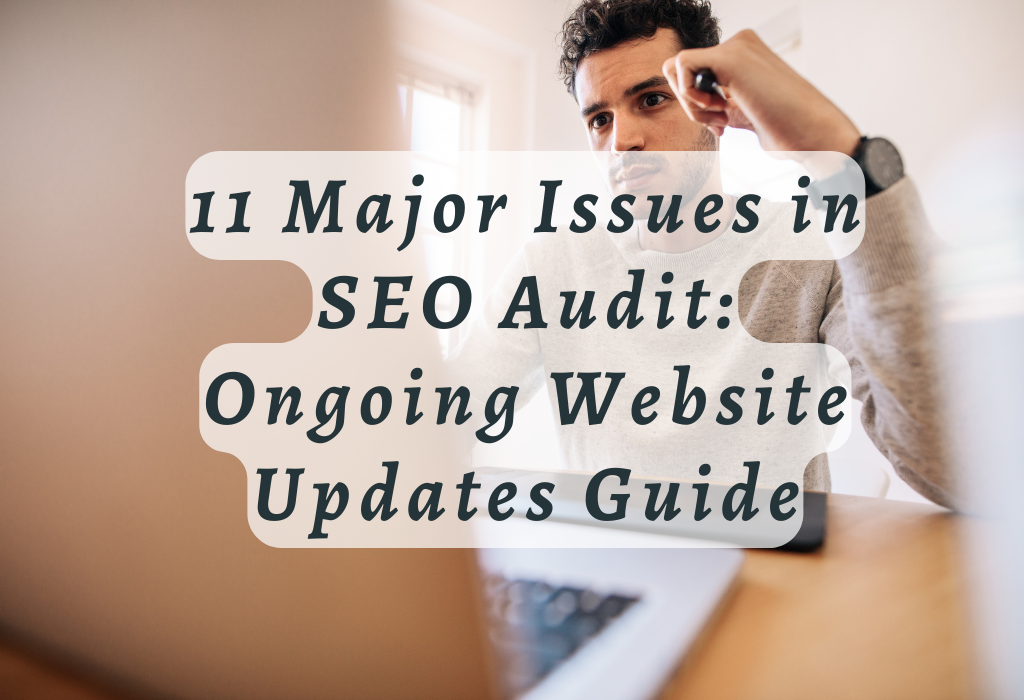
1. Low-Quality Links In SEO Audits
One major issue that arises during website audits is low-quality links. It’s crucial to have an ongoing link examination and pruning schedule using tools like Majestic SEO to maintain a healthy link profile free from bad links.
Identify Harmful Backlinks with Majestic SEO
Maintaining a clean backlink profile is essential for optimal site performance and search engine rankings. You can use the powerful SEO audit tool Majestic SEO to identify potentially harmful or low-quality backlinks. This platform provides comprehensive data on your website’s backlinks, allowing you to spot any toxic or unwanted links that may negatively impact your site’s authority.
Importance of Regular Link Pruning for Optimal Site Performance
In addition to identifying harmful backlinks, it is important to regularly prune and remove these undesirable connections from your website’s link profile. Regularly monitoring and cleaning up your link portfolio helps prevent penalties from search engines like Google due to association with spammy or low-quality sites. By maintaining a high-quality set of inbound links, you can improve both user experience and overall organic visibility in search results.
2. Broken and Missing Internal Links
Broken links can detrimentally affect user experience and search engine rankings. Thus, it is imperative to repair them quickly. On the other hand, missing internal links may lead to valuable content being overlooked by both users and search engines. To address these issues, you need a combination of regular site audits and Google Search Console.
Use Google Search Console for Detecting Missing Internal Links
Google Search Console is an invaluable tool that helps identify missing internal links on your website. By monitoring the “Internal Links” report under the “Links” section in GSC, you can easily spot pages with few or no internal links pointing to them. This allows you to make necessary adjustments by adding relevant internal links where needed, ensuring better crawl ability and indexation of your web pages.
Fix Broken Links Through Regular Website Audits
To detect broken links on your website effectively, use the SEO audit tool, Screaming Frog SEO Spider. This software crawls your entire website just like a search engine would do but highlights any broken (404) URLs encountered during the process. Once identified, take prompt action by either fixing or removing these problematic URLs from your site.
Incorporating these strategies into your ongoing website maintenance routine will help you maintain a healthy internal linking structure, ultimately improving your business’s user experience and search engine rankings.
3. Non-Secure or Dead Links
Another common problem encountered in site audits is non-secure or dead links. Ensuring your website has proper Google Analytics installations will help monitor these issues; this can be done using Screaming Frog’s search function.
Monitor Non-Secure/Dead Links with Google Analytics
Maintaining a secure and enjoyable web experience requires tracking down any non-secure (HTTP) or broken links on your website. With Google Analytics, you can easily identify such problematic URLs by setting up custom alerts for 404 errors and monitoring traffic sources that lead users to non-secure pages.
Utilize Screaming Frog for Identifying Problematic URLs
Screaming Frog SEO Spider Tool is an invaluable resource for detecting various types of link-related issues like broken links, redirects, and insecure content. By crawling your entire website, it provides comprehensive data about each URL’s status code (e.g., 200 OK or 404 Not Found), response time, and security protocol (HTTP or HTTPS), among other valuable insights.
- Crawl Your Website: Run a complete crawl of your site using Screaming Frog SEO Spider Tool to gather information about all URLs.
- Filter Results: Filter the results by status code (e.g., 404 Not Found) or security protocol (HTTP) to identify problematic links that need attention.
- Fix Issues: Update dead or non-secure links with working, secure HTTPS versions, and ensure proper redirects are in place when necessary.
Tackling non-secure and dead link issues is crucial for maintaining a healthy website with an optimal user experience. By leveraging Google Analytics and Screaming Frog SEO Spider Tool, you can effectively monitor and address these concerns as part of your ongoing site maintenance strategy.
4. Meta Descriptions
Meta descriptions provide users with important context about the page’s content, helping them choose which link to click. They are also a chance to make your listing stand out on the page.
The Importance of Meta Descriptions in SEO Audits
In performing regular SEO audits, you must include a technical SEO audit and a site audit. One crucial aspect of this process is ensuring that all pages have meta descriptions that accurately reflect their content and target keywords.
Tips for Effective Meta Descriptions in SEO Audits
To ensure your meta descriptions work effectively in search engine results pages (SERPs), follow these tips:
5. Mobile-Friendly
In today’s digital age, mobile devices have become integral to our lives. With more people accessing the internet through their smartphones and tablets, ensuring that your website is mobile-friendly and responsive is essential.
The Importance of Mobile Optimization
A study conducted by Statista shows that in 2021, over half of all internet traffic worldwide came from mobile devices. This means that if your website isn’t optimized for mobile users, you could miss out on many potential customers.
Google has also recognized the importance of providing a seamless experience across all devices and introduced its mobile-first indexing update in 2018. This update prioritizes websites with a solid mobile presence when ranking search results.
Making Your Website Mobile-Friendly
To make sure your website is optimized for mobile users:
If you’re unsure whether or not your site meets these requirements, use Google’s Mobile-Friendly Test tool. The tool will analyze each page on your site and provide feedback on its performance on different types of devices.
By making your website mobile-friendly, you can provide a better user experience for all visitors and increase your chances of ranking higher in search engine results pages (SERPs).
6. Duplicate Content Issues
One of the key challenges to achieving a high SERP ranking is avoiding duplicate content. It’s essential to address this problem by identifying and fixing any duplicated meta information on your site. By ensuring unique content across all web pages, you can improve SERP visibility and avoid penalties from search engines.
Identify Duplicate Content with Screaming Frog
Screaming Frog is a powerful SEO tool that can help you identify duplicate content on your website quickly and efficiently. The software crawls through your entire site, analyzing each page for similarities in titles, descriptions, and other metadata elements. Once identified, it provides a comprehensive report highlighting areas where duplication exists so that necessary changes can be made.
Implementing Strategies to Avoid Duplication Penalties
To prevent potential penalties due to duplicate content issues, consider implementing the following strategies:
All in all, by actively monitoring your website for duplicate content issues and implementing these strategies, you can maintain a healthy online presence while improving your site’s performance in SERPs.
7. Thin Content & Deceptive Page Titles
While thin content may not pose a significant problem if you have covered the technical basics, avoiding deceptive page titles and click-bait tactics is essential. Google algorithms consider these as serious on-page signals that can negatively impact your website’s search engine rankings.
Recognize Thin Content Risks
To ensure a high-quality user experience and maintain good standing with search engines, it is crucial to identify thin content risks. These include pages with little or no valuable information, auto-generated content, doorway pages, and duplicate text across multiple web pages. Addressing these issues will improve your site’s overall performance in SERPs.
Avoid Click-Bait Tactics & Misleading Page Titles
Misleading page titles and click-bait tactics are frowned upon by users and search engines. To prevent this issue:
Eventually, taking steps towards addressing thin content risks while avoiding misleading page titles will result in better user engagement rates and improved organic traffic from search engines like Google. Always prioritize providing value to your users through high-quality content and accurate, informative page titles.
8. Inclusion and Tag Optimization
Ensuring that your website is easily accessible to search engines is crucial for achieving high rankings in search results. One effective way to do this is by including a link to your sitemap in the robots.txt file, which helps search bots easily find relevant information about your web pages. In addition, the proper use of various tags such as heading tags, hreflang tags, and canonical tags can significantly improve the overall SEO performance of your website.
Importance of Sitemap Inclusion in Robots.txt
A well-structured sitemap provides an organized list of all pages on your website that you want search engines to crawl and index. By including a reference to the sitemap within the, you make it easier for search engine bots like Googlebot or Bingbot to quickly discover new content on your site. This simple step can lead to faster indexing times and better visibility in search engine results pages (SERPs).
Proper Use of Heading, Hreflang, and Canonical Tags
9. Image Compression & Page Speed
Optimizing images without sacrificing quality plays a vital role in improving loading times. Compressing images to no larger than 1mb can help prevent website performance issues, improving user experience and search engine rankings. To avoid these issues, it is essential to compress images to no larger than 1 MB.
Techniques for image compression without losing quality
There are several techniques you can use to compress your images while maintaining their visual appeal:
Utilize Google’s PageSpeed Insights for website performance optimization
In addition to optimizing images, it’s crucial to monitor overall website performance regularly. One powerful tool at your disposal is Google’s PageSpeed Insights, which was released in 2018. This free service analyzes both mobile and desktop versions of websites, providing actionable recommendations based on various factors affecting page speed, such as render-blocking resources, unused CSS rules, inefficient cache policies, and more. You can access Google’s PageSpeed Insights to analyze your website performance.
10. Redirects and Customized Error Pages
As websites grow and pages are moved or removed, it is essential to implement 301 redirects for search engines and users, indicating a permanent page relocation. Customizing your website’s 404 pages can also enhance the user experience when encountering broken links.
Implement Proper 301 Redirects
A 301 redirect is an essential tool that informs search engines about the new location of a permanently moved webpage. It helps preserve link equity, ensuring that any existing backlinks pointing to the old URL still contribute positively to your site’s SEO performance. To set up a 301 redirect, you can use various methods depending on your server type (e.g., Apache or Nginx) or content management system (CMS), such as WordPress plugins like Redirection.
Create Customized Error Pages for Better User Experience
A well-designed custom 404 error page improves user experience and helps retain visitors who might otherwise leave due to frustration from encountering broken links. By providing helpful information, clear navigation options, and maintaining consistent branding with the rest of your site design, you can turn this potential negative into an opportunity for engagement:
Eventually, to ensure optimal website performance and usability, proactively manage changes and development to meet user expectations.
11. Leverage SEO Tools & Internal Linking Strategies
Optimizing your website’s search engine performance requires a combination of powerful tools and effective strategies. In this section, we’ll discuss how to utilize Semrush’s suite of tools for comprehensive audits and the importance of internal linking strategies in achieving better SERP rankings.
Use Semrush Tools Suite for Comprehensive Audits
Semrush offers a variety of valuable features that can help you identify areas for improvement on your website. Some key components include:
The Importance of Internal Linking Strategies
A well-planned internal linking strategy is crucial for guiding users through your website’s journey while boosting its authority in search engines’ eyes. Here are some best practices to follow when implementing internal links within your content:
- Create a logical hierarchy within pages using relevant anchor text that accurately describes the linked content; avoid generic phrases like “click here” or “source.”
- Link to high-authority pages on your site, such as blog posts or resources offering valuable information related to the topic.
- Ensure all internal links are functional and up-to-date; broken links can negatively impact user experience and search engine rankings.
Incorporating these strategies alongside Semrush’s powerful tools will help you identify areas for improvement, optimize your website effectively, and ultimately achieve better SERP rankings. Remember always to monitor your progress regularly using rank-tracking tools like Google Search Console.
FAQs
Conclusion
Performing ongoing website updates is crucial for maintaining a healthy online presence and improving search engine rankings. By monitoring the nine major issues outlined in this SEO audit, businesses can ensure their website is optimized for both users and search engines.
From identifying harmful backlinks to implementing effective internal linking strategies, these key focus areas will help businesses stay ahead of the competition and improve their online visibility.