Optimizing your Google Business Profile for multiple locations is crucial in today’s digital landscape, as it helps improve visibility and drive potential customers to your business. In this comprehensive guide, we will explore various strategies and best practices that can be employed to optimize Google Business Profiles for multi-location businesses.
We’ll begin by discussing the process of claiming multi-location listings on Google My Business (GMB) and ensuring consistency across platforms. Next, we’ll delve into optimizing your website for multiple locations through separate About pages and crawlability improvements.
Furthermore, you’ll learn about leveraging store locator tools like SweetIQ’s Guide to optimizing multi-location profiles, choosing the right categories & attributes within GBP profiles, enhancing visual content with high-quality images and virtual tours, utilizing new GBP features such as highlighting Black-owned & women-led businesses,
So, let’s dig in and find out how you can optimize your Google Business Profile for multiple locations.
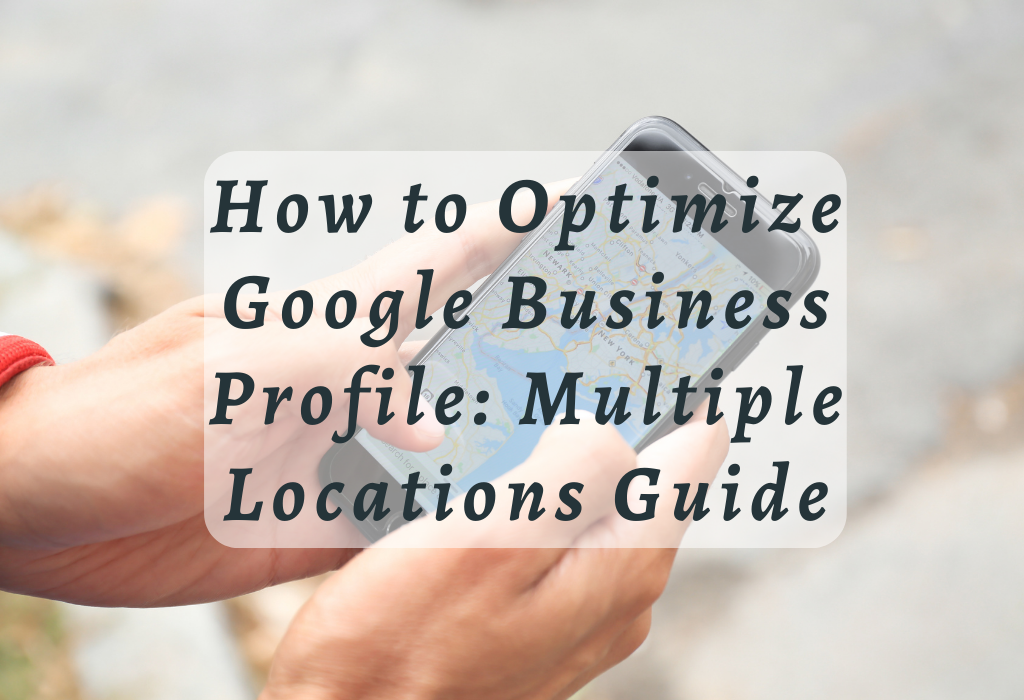
Claiming Multi-Location Listings on GMB
To optimize your Google Business Profile for multiple locations, you must first claim multi-location listings on Google My Business. This requires meeting certain conditions, such as having at least ten physical store locations, not being a service-area or virtual office-based enterprise, and sharing one common brand name across all locations.
Meeting the Requirements for Multi-Location Businesses
To qualify as a multi-location business eligible for an optimized Google Business Profile, your company should meet the following criteria:
The Process of Claiming Multi-Location Listings
If you meet these requirements, follow these steps to claim and manage multiple locations:
By following these steps to claim multi-location listings on GMB, you can effectively manage multiple locations while improving your visibility in Google’s local search results.
Ensuring Consistency Across Platforms
This includes your Google My Business (GMB) profile, website, and other online directories where potential customers might find you.
Verifying GMB Listing Details
First, verify that the Name-Address-Phone Number (NAP) data is accurate and consistent on both your website and GMB profile. Inaccurate or inconsistent NAP information can negatively impact local search engine optimization (SEO) efforts and make it difficult for customers to find or contact you. To avoid this issue, ensure that each of your multiple-location businesses has a unique listing with correct details on Google Maps.
Deleting Duplicate Accounts
Duplicate listings or accounts created by staff members from other locations can confuse potential customers and dilute the effectiveness of your optimized Google Business Profile. Therefore, it’s crucial to promptly identify any duplicate profiles associated with different branches of a multi-location company. You can use tools like Moz Local Search Tool, which helps find duplicates within Google’s local search results quickly.
Optimizing Your Website for Multiple Locations
Optimizing your website for multiple locations is crucial to improve your local search engine optimization and increasing visibility in Google’s local search results. This involves creating separate About pages with unique references for each location and ensuring that these pages are easily crawlable by search engines. Let’s discuss these steps in detail.
Creating Separate About Pages with Unique References
As websites are considered the most ‘official’ source of information about companies by Google, having a dedicated page on your site for each business location can help maintain relevance within SERPs (Search Engine Results Pages). These pages should feature accurate Name-Address-Phone Number (NAP) data and any other relevant information specific to that particular store or office. To further enhance SEO performance, consider including localized keywords related to your business categories, services offered, and nearby landmarks or attractions.
Ensuring Crawlability by Search Engines
In addition to creating separate About pages with unique references, these web pages must be easily accessible by search engines like Google. Make sure all content on these pages follows best practices in terms of readability and structure – use proper headings (<h1>, <h2>, etc.), descriptive anchor text when linking internally or externally, and appropriate meta tags such as title tags and meta descriptions. Additionally, submit an updated XML sitemap to Google Search Console to ensure that all of your location-specific pages are indexed properly.
Leveraging Store Locator Tools
Utilizing store locator tools can significantly improve your multi-location company’s online presence and help potential customers find the nearest physical location to them. By editing data from a single interface, businesses can ensure accuracy and up-to-date information across platforms, allowing them to maintain consistency in their business listing. By editing data simultaneously from a single interface, businesses can maintain consistency in their business listing information.
Understanding How Store Locator Tools Work
Store locator tools work by aggregating data about each of your business locations and presenting it on an interactive map within your website or mobile app. They often integrate with popular mapping services like Google Maps, allowing users to access directions and other useful features seamlessly. To optimize this feature for local search engine optimization (SEO), ensure that each location’s Name-Address-Phone number (NAP) data is consistent with the information provided on its respective Google Business Profile.
SweetIQ’s Guide to Optimizing Multi-Location Profiles
To further enhance the effectiveness of store locator tools in managing multiple locations, consider using SweetIQ’s Guide to Google My Business. This comprehensive resource offers valuable insights into optimizing listings effectively while adhering to best practices for local SEO. Some key recommendations include:
Optimizing Categories & Attributes Within Google Business Profile (GBP) for Multiple Locations
To ensure better visibility in relevant searches, optimising categories within your Google Business Profile (GBP) is crucial. This involves selecting the most appropriate business categories for each of your locations. Additionally, keeping attributes up-to-date helps maintain accuracy regarding current service offerings and allows potential customers to find exactly what they’re looking for.
Choosing the Right Categories for Each Location
Differentiating between multiple location businesses is essential when optimizing your GBP profiles. Start by identifying the primary category that best represents each specific location’s services or products. For example, a multi-location company with both retail stores and repair centres should have separate categories such as “Electronics Store” and “Electronics Repair Service.” You can also add secondary categories if necessary but remember not to overdo it. Google recommends using only one primary category per location.
Updating Attributes and Using Google Posts
Besides choosing accurate business categories, make sure you update all attributes associated with your profile regularly. These include details like hours of operation, accepted payment methods, accessibility features, etc., which help users clearly understand what to expect from your business at any given time.
Google Posts, another useful feature offered by GMB listings, lets you share custom content directly on your profile for up to a week at a time. This could be anything from promotional offers or events happening at specific locations aimed at driving more traffic through local search engine optimization (SEO).
Tips:
Enhancing Your Profile with Visual Content
Uploading high-resolution photos and videos can significantly improve your Google Business Profiles performance. Virtual tours are another way to enhance your profile’s appeal, providing customers with an immersive experience that showcases what they can expect when visiting your business locations. According to a recent study, business listings that include virtual tours and photos are more likely to attract attention, resulting in a 41% increase in reservations being made.
Hereunder, we’ve further documented the importance of high-quality images and videos as well as incorporating virtual tours into profiles.
Importance of High-Quality Images and Videos
An optimized Google Business Profile should include visually appealing content that accurately represents each location. This helps potential customers better understand the products or services offered at specific locations while also increasing engagement levels within local search results. To achieve this:
Studies have shown that businesses with more visual content tend to receive higher click-through rates (CTR) than those without it. Investing time in creating quality visuals is crucial for enhancing your multi-location company’s online presence through its Google Business Profiles.
Incorporating Virtual Tours into Profiles
Beyond static images and videos, you can further elevate user experience by integrating virtual tours directly into your business profiles. These interactive experiences allow users to explore different areas within a physical location virtually, giving them a taste of what they can expect upon arrival:
- Hire professional photographers or use Google’s Street View Trusted program to create high-quality virtual tours.
- Add the tour to your Google Business Profile by following the instructions provided in the Google My Business Help Center.
- Promote these interactive experiences on social media and other marketing channels to drive traffic and engagement with potential customers.
Utilizing New GBP Features
To stay ahead of the competition and provide an optimized Google Business Profile for multiple locations, new features must be used to enhance your business’s online presence. These features can help you stand out from competitors while also enabling customers to interact more with your company.
Highlighting Black-owned & Women-led Businesses
Google has introduced a feature allowing Black-owned and women-led businesses to be highlighted on their profiles. This is an excellent opportunity for such companies to showcase their unique qualities and attract potential customers who value diversity in business ownership. Simply update your attributes within the Google My Business dashboard to take advantage of this feature.
Tracking Customer Interactions through Analytical Data
An important aspect of optimizing multi-location businesses is understanding how users interact with your listings. With Google My Business Insights, you can access valuable data showing how often customers call your business via its listing or request directions using Google Maps. By analyzing this information, you can identify areas where improvements may be needed or determine which locations are performing better than others regarding customer engagement.
Managing Multiple Locations Effectively
Regular maintenance of each profile is essential when managing multiple locations. To optimize your Google Business Profile for all branches, follow these best practices:
Using Shared Email Addresses & Scheduling Updates
Create a shared email address for all accounts to ensure seamless communication and management across different Google Business Profiles. Schedule time weekly to update relevant information such as business hours, promotions, or events. This will help maintain consistency and accuracy in your multi-location company’s online presence.
Fostering Staff Involvement in Maintaining Profiles
Encourage staff training on the importance of maintaining an optimized Google Business Profile. Store managers should be responsible for updating their specific location’s information regularly. By involving employees at every level, you can ensure that potential customers find accurate details about each physical location when they search on Google Maps.
FAQs in Relation to How to Optimize Google Business Profile for Multiple Locations
Conclusion
In conclusion, optimizing your Google Business Profile for multiple locations requires attention to detail and consistency across all platforms. You can effectively manage multiple locations by claiming multi-location listings on GMB, ensuring consistency across platforms, optimizing your website for multiple locations, leveraging store locator tools, updating categories and attributes within GBP profiles, enhancing your profile with visual content, and utilizing new GBP features.
If you want to help optimize your Google Business Profile for Multiple Locations, check out Mindflowmarketing. Our team of digital marketing experts can help take the burden off managing multiple location profiles so that you can focus on running your business.