Optimizing Google Business Profile is crucial for businesses looking to enhance their online presence and attract more potential customers, as 64% of consumers have used Google Business Profiles to find contact information. So, seeing the importance of creating and optimizing your GMB profile, we’ve curated this brief guide for you.
In this guide, we’ll explore the strategies needed to create an optimized Google Business Profile that stands out from competitors by claiming and verifying it accurately and updating it with relevant information tailored to your target audience.
After claiming and verifying your business profile, we’ll look into how to make it more attractive with high-quality images and tailored information for potential customers. Next, we’ll take a look at how to make your profile stand out by utilizing quality images and relevant content that appeals to the intended viewers.
Furthermore, we will examine category-specific features within the Google My Business interface that can boost visibility in search results. Additionally, engaging customers through reviews, Q&A sections, and regular posts will be covered as essential tactics for maintaining a strong online reputation.
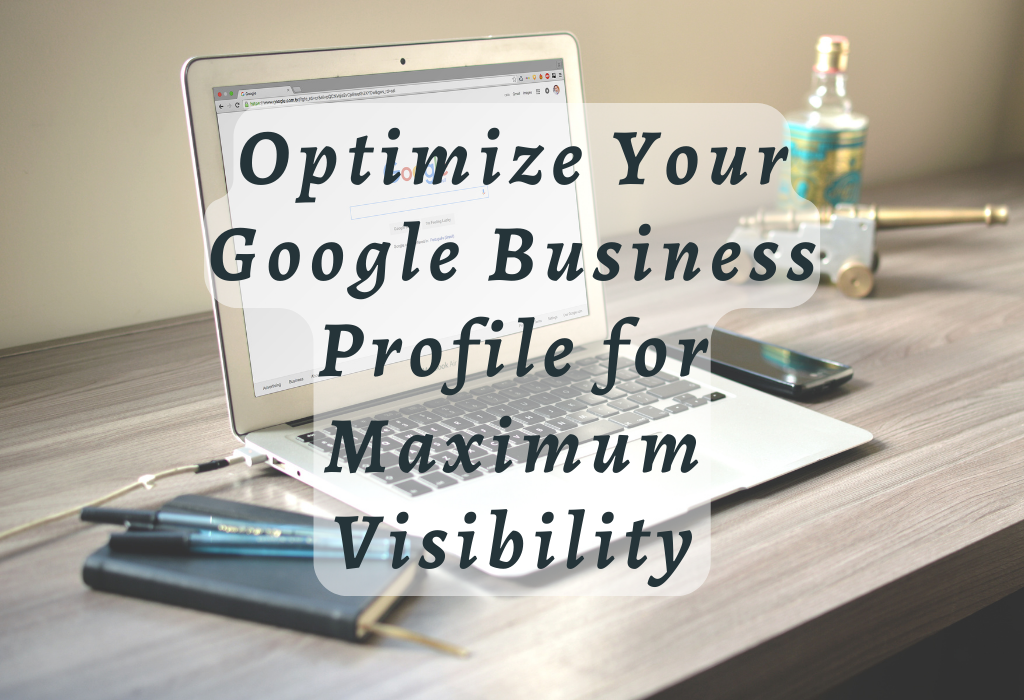
Claiming and Verifying Your Google Business Profile
To set up an optimized Google Business Profile (GBP) account, first check if your business already has one. Searching Google with your business name can help determine if an existing GBP exists. If you do not find an existing profile or want to create a new one, head over to google.com/business.
Check for Existing Google Business Profiles
If you are unsure whether your business already has a GBP, follow these steps:
- Type your business name into the Google search bar.
- Look at the right-hand side of the search results page for any existing profiles.
- If there is no profile present or if it is unclaimed, proceed with creating an account on google.com/business.
Create an Account on google.com/business
To create a new GBP account:
- Navigate to the official website: google.com/business.
- Select “Manage Now” and sign in using your preferred Google Account credentials.
- Add all necessary information about your business, including the primary business category, business address, phone number, and business hours. This will help potential customers identify and interact with your business online.
- Create or claim your business listing on Google Maps to increase visibility and search results presence.
- Verify your business through postcards by mail.
By optimizing your Google Business Profile, you can inform customers about your business, services, and products. Make sure to include a detailed business description and services section. This will help customers understand what your business offers and how it can benefit them.
Additionally, encourage customers to leave Google reviews and use the Google Posts feature to keep them updated on your latest news and promotions. You can manage all of these features through the Google My Business (GMB) dashboard.
Optimizing Your Profile with Accurate Information and High-Quality Images
One of the most important aspects of an optimized Google Business Profile is providing accurate information and high-quality images. This not only helps potential customers find your business but also creates a positive first impression that can lead to increased engagement and conversions.
Provide Accurate Contact Information and Hours of Operation
To ensure that prospective customers have all the necessary details about your business, it’s crucial to provide up-to-date contact information such as phone numbers, email addresses, and website URLs. Additionally, make sure to include both regular business hours and holiday hours if applicable. This will help inform customers when they can visit or get in touch with you.
Upload High-Quality Images for Better Visibility
High-resolution photos play a significant role in improving the performance of your profile since Google continues to advance its image recognition capabilities. By uploading visually appealing pictures showcasing different aspects of your business – from products/services offered to interior/exterior views – you’ll be able to capture user attention while giving them a sense of what they can expect from interacting with you. Also, as per this BrightLocal’s study, having more photos on your Google My Business (GMB) profile can result in increased engagement from potential customers. This includes more clicks, phone calls, and requests for directions to your business.
- Select relevant images that represent various facets of your company (e.g., staff members at work, behind-the-scenes processes, customer testimonials).
- Ensure that all photos are clear, well-lit, and professionally shot to convey a positive image of your brand.
- Regularly update your images to keep the profile fresh and engaging for returning users.
Accurately furnishing your Google business Profile with pertinent data and excellent visuals will not only facilitate prospective customers’ discovery of your business and establish a powerful online presence that distinguishes you from other businesses. By taking these steps, you’ll be on your way toward maximizing visibility in search results while driving more traffic and conversions for your business.
Utilizing Category-Specific Features in GMB Interface
To optimize your Google Business Profile, it’s essential to make the most of category-specific features provided by the Google My Business (GMB) interface. These features enhance your profile and offer valuable analytical data that shows how customers find you in direct searches. By being specific with keywords used within descriptions or posts made through GMB’s interface, you can target relevant audiences better when they perform related searches online.
Add Secondary Categories for Improved Targeting
In addition to selecting a primary business category, consider adding secondary categories that accurately represent your company’s offerings and services. This helps potential customers identify your business more easily when searching for businesses similar to yours on Google Maps and search results. If you possess a restaurant that serves Italian food but also has vegan selections, include “Vegan Restaurant” as an additional category with the primary one of “Italian Restaurant.”
Implement Virtual Tours to Showcase Facilities
Engaging Customers Through Reviews, Q&A Sections, and Regular Posts
One of the most effective ways to optimize your Google Business Profile is by actively engaging with customers through reviews, Q&A sections, and regular posts. This helps build trust among potential clients and improves your online visibility on search results.
Regularly Post Updates and Announcements
Maintaining an active presence on your Google Business Profile is crucial for keeping followers engaged. Share important updates about new products or services, upcoming events, special offers, or promotions that may interest prospective customers. By doing so, you can inform them about what’s happening at your business while encouraging interaction with your company’s profile.
Seed Q&A Sections with Helpful Answers
The Q&A section within Google Business Profiles allows users to ask questions about a specific business type or service that local businesses offer. As a business owner, it’s essential that you seed this section with common queries and provide detailed answers that help inform customers about various aspects of your offerings. This proactive approach will ensure that potential clients have access to accurate information when making decisions based on their research online.
- Gather frequently asked questions from customer interactions (emails/calls/social media).
- Draft informative responses addressing each query thoroughly.
- Add these pre-answered questions into the GMB dashboard under “Q&As.”
Respond Proactively to Customer Reviews
Google Reviews play a significant role in shaping your online reputation, as they provide valuable feedback from customers who have interacted with your business. Responding to both positive and negative reviews demonstrates that you value their opinions and are committed to improving the overall experience for all clients.
FAQs in Relation to Optimize Your Google Business Profile
Final Word!
You can enhance visibility on Google Maps and search results by setting up and verifying your profile with accurate information and high-quality images.
Utilizing category-specific features such as badges for Black-owned or women-led companies can also boost credibility among potential customers. Regularly adding engaging posts featuring announcements or offers/events/products can further improve engagement with the audience.
To take full advantage of your Google Business Profile’s potential, make sure to seed the Q&A section with keyword-rich content and respond proactively to reviews and questions.
If you want professional help in optimizing your Google Business Profile to its fullest potential, visit Mindflowmarketing.