Domain factors play a crucial role in evaluating the effectiveness of your SEO strategy during an SEO audit. In this blog post, we’ll delve into various aspects of domain selection and analysis that can significantly impact your search engine rankings.
We will discuss the importance of brand relevance in domain names and provide tips for choosing memorable and simple domains. Additionally, we’ll explore how to analyze a domain’s history using tools like Majestic and Ahrefs while identifying potential red flags that could hinder your SEO efforts.
Furthermore, you’ll learn about technical health evaluation concerning crawlability issues affecting SEO performance, redirect management best practices, and sitemap configuration essentials. We also cover valuable insights from Google Search Console on index status monitoring through site searches and evaluating internal linking structure.
Last but not least, our discussion on competitor analysis & backlink opportunities will help you identify new avenues for growth by leveraging rank-tracking tools to monitor progress over time. Stay tuned as we uncover these essential domain factors – evaluate them during an SEO audit!
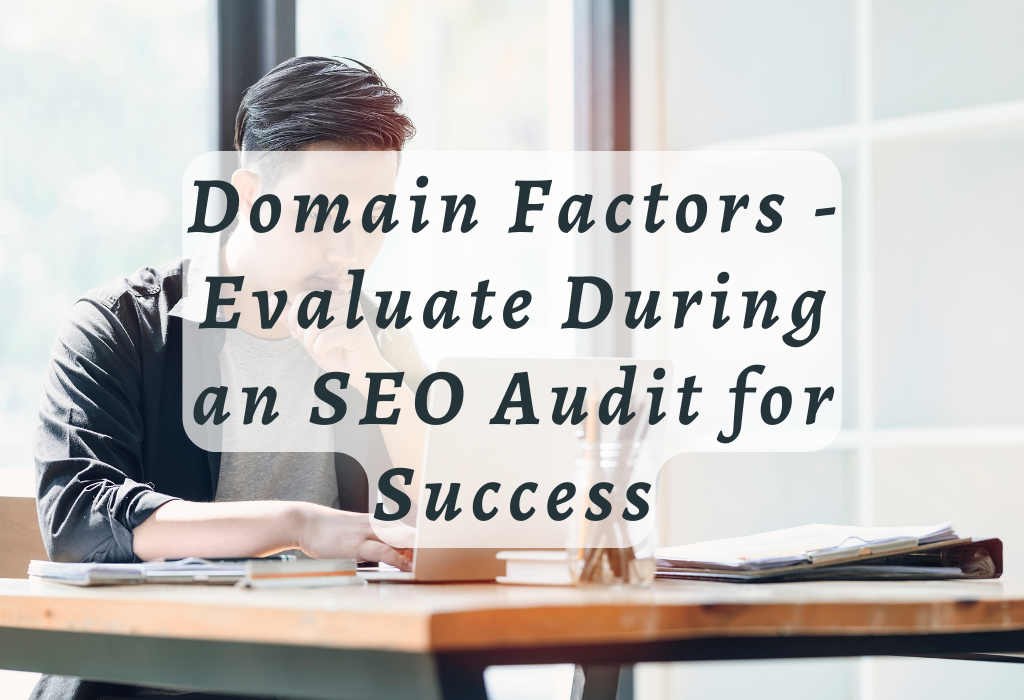
Domain Name Selection
Opting for an apt domain name is critical to SEO success as it should be clearly linked with your enterprise and effortless to recall. Avoid using slang words or overly complex names that might confuse users. Selecting a suitable domain can positively impact user experience and conversions.
Importance of Brand Relevance in Domain Names
Your domain name serves as the foundation of your online presence, making it essential to select one that reflects your brand’s identity. A relevant and memorable domain name helps establish credibility, build trust among potential customers, and improve overall search engine rankings. For instance, if you run an eCommerce store specializing in pet supplies, choosing a descriptive yet concise domain like “PetSuppliesOnline.com” would be more effective than opting for something generic like “ShopHereNow.com.”
Tips for Choosing Memorable and Simple Domains
Incorporating these tips into your domain selection process will contribute significantly towards establishing a solid online presence that resonates with both search engines and users alike. Remember, an effective domain name is just one piece of the puzzle when it comes to optimizing your website for SEO success – but it’s undoubtedly an essential starting point.
Analyzing Domain History
Tools like Majestic and Ahrefs can help you evaluate the link profile, previous owners’ reputation, and activity on the web property.
Using Tools like Majestic and Ahrefs for Analysis
Majestic is a powerful tool that provides insights into your domain’s backlink profile. By analyzing the number of referring domains, Trust Flow (TF), Citation Flow (CF), and the topical relevance of incoming links, you can gain valuable information about your website’s authority within its niche. Similarly, Ahrefs offers comprehensive data on backlinks as well as organic search performance with metrics such as Domain Rating (DR) and URL Rating (UR).
To begin your domain history analysis, use these tools:
- Create an account with both Majestic and Ahrefs.
- Type in your target domain name into their respective search bars.
- Analyze each platform’s key metrics to understand how trustworthy the site is from an SEO perspective.
- Dig deeper into specific aspects such as anchor text distribution or lost/gained backlinks over time for more detailed insights.
Identifying Potential Red Flags in Domain History
Paying attention to certain warning signs during a domain audit can save you from investing resources into a problematic website. Here are some red flags to watch out for:
Taking these precautions during an SEO audit ensures you’re investing time and effort into a solid foundation for your online presence.
Technical Health Evaluation
Conducting a technical SEO audit is crucial for ensuring your website is optimized and performs at its best. This process involves analyzing various aspects of website optimization, such as crawlability, redirect management, sitemap configuration, and addressing any existing on-page errors related to meta tags or headers. Let’s evaluate them one by one.
Crawlability Issues Affecting SEO Performance
Crawlability refers to how easily search engines can access and index the content on your website. If search engine bots encounter difficulties in crawling your site due to issues like broken links or server errors, it may negatively impact your rankings on SERPs (Search Engine Results Pages). To identify crawlability issues during an SEO audit, you can use tools like Google Search Console’s Crawl Errors report or third-party solutions such as Screaming Frog.
Redirect Management Best Practices
A well-implemented redirect strategy ensures that users and search engines can easily navigate your site, even when URLs change. During an SEO audit, you must check if proper URL redirection has been implemented on your website.
Sitemap Configuration Essentials
A sitemap is a file that helps search engines like Google uncover and index the content of your website by listing all accessible URLs. Ensuring that your sitemap is correctly configured during an SEO audit is vital in optimizing crawlability and indexing performance.
- Create XML Sitemaps: Generate an XML sitemap using tools like Yoast SEO (for WordPress) or Screaming Frog’s XML Sitemap Generator. This format is specifically designed for search engine crawlers.
- Submit Your Sitemap: Once you’ve created an XML sitemap, submit it through Google Search Console (here’s how) so they know where to find all of your important pages.
Incorporating these technical health evaluations into regular SEO audits helps ensure optimal website performance while identifying areas requiring improvement or attention – ultimately leading to better rankings on SERPs.
Google Search Console Insights
Google Search Console plays an integral role during an SEO audit by evaluating how well websites adhere to established guidelines set forth by major search engines themselves. Ensuring only one version gets indexed is of paramount importance here too. The platform also offers invaluable insights into internal linking structures while providing actionable tips for improvement.
Index status monitoring through site searches
You can use Google Search Console’s site search feature to monitor your website’s index status. By entering “site:yourdomain.com” into Google Search Console, you can compare the number of indexed pages to your actual content and identify any indexing issues or potential duplicate content problems. This information helps identify potential indexing issues and ensures that all important content is accessible to users and search engine crawlers alike.
If the number of pages shown in the search results differs from the actual amount on your website, it could be a sign of difficulties with crawling or duplicate content. In such cases, using tools like Screaming Frog SEO Spider can help diagnose these problems and provide recommendations for resolving them.
Evaluating the internal linking structure
A well-optimized internal linking structure improves user experience and enhances your website’s overall SEO performance. It allows users and search engines to navigate through different sections easily while effectively distributing link equity throughout the entire domain. According to a case study by NinjaOutreach, they improved their web traffic by 40% in three months with their internal link structure.
In addition to these best practices, Google Search Console provides valuable insights into how well your internal linking is performing through its Internal Links report. This data can help you identify which pages have the most links pointing towards them and reveal potential opportunities to improve overall link distribution across your domain.
Competitor Analysis & Backlink Opportunities
In today’s competitive digital landscape, it is crucial for businesses to compare their website’s performance against industry rivals regularly. This helps identify potential backlink opportunities that can enhance rankings on search engine results pages (SERPs). By leveraging tools like Semrush’s Domain Overview and Authority Score, you can uncover areas where your optimization efforts may be lacking or underperforming compared to competitors. Additionally, rank-tracking tools provide alerts about changes in position, allowing you to stay ahead of the competition.
Identifying Backlink Opportunities with Competitor Analysis
To begin analyzing your competitors’ websites for backlink opportunities, start by making a list of direct competitors within your niche. Once you have identified these sites, use Semrush’s Domain Overview tool to gather valuable insights into their overall online presence and SEO strategies. Some key metrics provided by this tool include:
Analyzing these data points will help you understand how well-established each competitor regards organic search visibility and the types of content they produce that attract high-quality backlinks.
You should also pay close attention to gaps between your website’s link profile and those belonging to top-performing competitors; such disparities often indicate untapped opportunities waiting for exploration. For instance, if one rival consistently earns numerous authoritative inbound connections from reputable sources while yours struggles to garner similar support, consider reaching out directly and asking whether they might be interested in sharing some valuable insights regarding their success.
Monitoring Progress Over Time Using Rank Tracking Tools
Once you have identified potential backlink opportunities, monitoring your progress over time is essential. This can be achieved by using rank tracking tools like Ahrefs’ Rank Tracker, which allows you to track keyword rankings across multiple search engines and locations. By setting up regular alerts for changes in position, you can stay informed about fluctuations in your website’s visibility on SERPs and make necessary adjustments to maintain or improve its standing.
In addition to monitoring keyword rankings, it’s also important to keep tabs on overall domain authority – as this metric indicates how well your site performs compared to other competitors within your industry niche; higher scores typically translate into better organic traffic performance too. One way to achieve this goal would involve periodically checking Moz Link Explorer’s Domain Authority Score feature: simply enter your URL and then review the resulting information gleaned from the analysis, such as the total number of referring domains along with the quality of those links themselves (i.e., whether they follow vs nofollow).
FAQs in Relation to Domain Factors – Evaluate During an SEO Audit
Conclusion
When conducting an SEO audit, evaluating domain factors is crucial to ensure that a website’s technical health and link profile are optimized for search engine visibility. By selecting a relevant and memorable domain name, analyzing past activity and link profiles, addressing crawlability issues, leveraging Google Search Console insights, benchmarking performance metrics against competitors, and regularly conducting ongoing audits for optimization opportunities – businesses can increase their chances of ranking higher on search engines.
In conclusion, understanding the importance of domain factors during an SEO audit is essential in optimizing a website’s online presence. By implementing these strategies into your marketing efforts and continuously adapting based on data-driven insights from regular audits, you can improve your search engine rankings and drive more traffic to your site.
If you’re looking to optimize your website’s online presence with professional assistance from experienced digital marketers specializing in local SEO services – contact Mindflowmarketing today!