Learning how to manage and edit your Google Business Profile is crucial for businesses looking to enhance their online presence. In this guide, we will uncover multiple strategies and methods to maximize the visibility of your profile by editing it from SERPs and increasing customer reviews with BrightLocal’s review link generator.
We’ll delve into the process of editing your profile directly from search engine results pages (SERPs), which can significantly improve user experience. Additionally, we will discuss the importance of generating more customer reviews using BrightLocal’s review link generator tool and its impact on local SEO rankings.
For those managing multiple locations or profiles, we will also cover Knowledge Panel management and mobile device updates. Furthermore, our guide provides insights on creating engaging posts and visual content that attract potential customers. Finally, learn about managing multiple Google Business Profiles efficiently with the Business Profile Manager Tool.
By mastering these advanced strategies on how to manage and edit your Google Business Profile, you’ll be well-equipped to boost your business’s online visibility and credibility in no time.
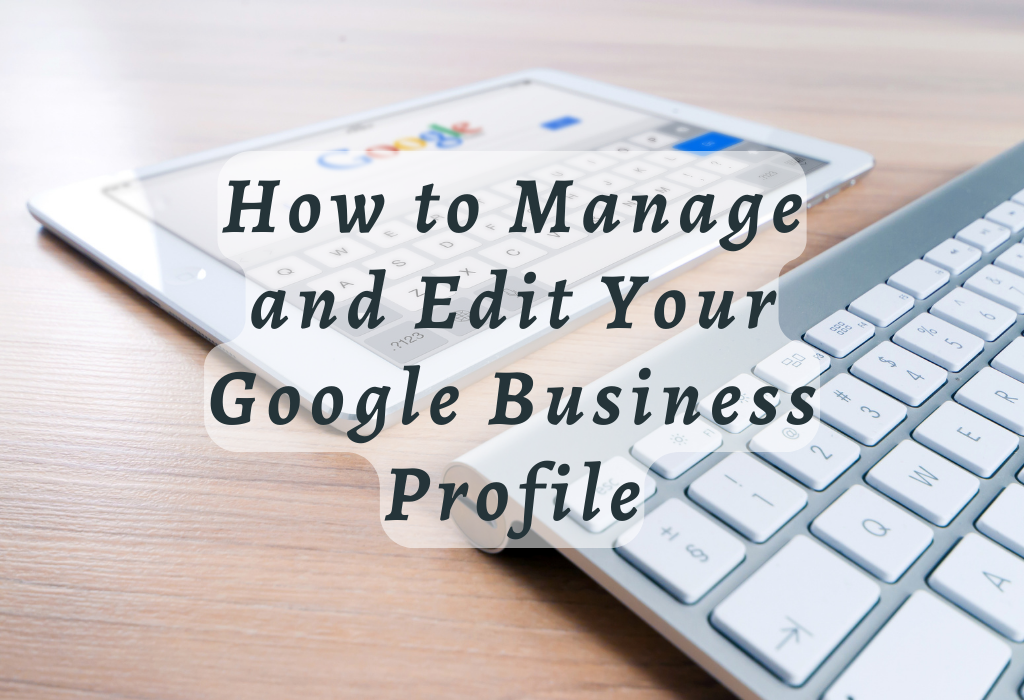
Utilizing Google Business Profile Tools
To manage and edit your Google Business Profile (GBP), you can use various tools that help businesses update their main information, see all reviews, connect with customers through messages, upload photos and videos, and list services offered under each category. In this section, we will discuss the “Edit profile” menu found on most business profiles and how to access your GBP via business.google.com.
Editing Profile Menu for Quick Updates
The Edit profile menu is an essential tool for any local business owner looking to change or update their company’s online presence. To access it directly from a Google search result page or Google Maps app, click the “Edit profile” option in your Knowledge Panel. This feature allows you to:
Accessing Your GBP via Business.google.com
In addition to using the Edit profile menu directly within search results pages (SERPs), another way to manage and edit content more comprehensively is by visiting the dedicated dashboard at business.google.com. Once logged into this platform with your registered email ID associated with the specific account(s) being managed – whether personal or professional – you can:
This dashboard also offers advanced settings enabling users to add owners/managers, remove profile content if necessary, or even delete a listing entirely. These features make it easier than ever for businesses of all sizes across various industries to manage their online presence more effectively while attracting potential customers along the way too.
Utilizing In SERP Editing for Enhanced Visibility
To optimize your Google Business Profile, it’s essential to leverage ‘In SERP editing’, a feature that enables businesses to add photos, logos, and cover images directly within the search engine results pages (SERPs). This not only improves visibility in search results but also ensures potential customers have access to up-to-date visual content about your company. And here’s how you can do so.
→Adding Photos and Logos Using In SERP Editing
The process of adding visuals using In SERP editing is simple. First, sign in to your Google account associated with the business profile. Then, search for your exact business name on Google Search or Maps. When you find your listing in the results, click on “Edit profile” or “Suggest an edit.” You’ll be able to upload new photos and update existing ones by following these steps:
You can also change or remove existing images by clicking on them and selecting either “Change” or “Remove.” Remember that high-quality visuals are crucial for attracting potential customers’ attention.
→Benefits of Updating Visuals Within SERPs
Incorporating visually appealing elements such as logos and cover images through In SERP editing offers several benefits:
- Better Brand Recognition: A well-designed logo helps establish a brand identity while making it easier for users browsing through multiple listings at once.
- Increased Engagement: High-quality images and videos showcase your business’s unique offerings, encouraging users to click on your profile for more information.
- Improved Local SEO: Regularly updating visuals can boost local SEO, as Google rewards businesses that keep their profiles up-to-date with higher rankings in search results.
Generating More Customer Reviews with BrightLocal Tool
In today’s digital world, customer reviews play a crucial role in the success of any business. Positive feedback from satisfied clients can significantly impact your local SEO rankings, attract new customers, and boost your online reputation. One way to encourage more people to leave reviews on your Google Business Profile is by using the free Google Review Link Generator tool offered by BrightLocal.
How does the review link generator work?
The process of generating a custom review link for your business is simple and straightforward. All you need to do is enter basic information about your company, such as its name and location, into the generator form on their website. The tool will then create a unique URL that directs users straight to the review submission page for your Google Business Profile.
To simplify this process for your clients/customers, consider creating a QR code that links directly to your Google Business Profile review page. This way, they can simply scan the code with their smartphone and leave a review without navigating multiple pages.
The Impact of customer reviews on Local SEO
Customer reviews are essential in determining your business’s online visibility and ranking within search engine results pages (SERPs). Google considers both the quantity and quality of these reviews when deciding how to rank businesses in its local search algorithm. In fact, according to a study by Moz, review signals account for approximately 15% of overall local pack rankings. Therefore, businesses must focus on generating more positive feedback from their customers.
Here are some ways that customer reviews can benefit your company:
- Increase trustworthiness: Positive testimonials help build credibility among potential customers who may be considering doing business with you.
- Improve organic rankings: As mentioned earlier, having a high number of favorable ratings can boost your position within SERPs, making it easier for people to find your business online.
- Gather valuable insights: Customer feedback provides useful information about what aspects of your products or services need improvement or enhancement. This data can be used as guidance for future marketing strategies and product development efforts.
Managing Multiple Locations with a Knowledge Panel & Mobile Device Management
Managing and editing your Google Business Profiles can be daunting for businesses operating in multiple locations. Thankfully, Google’s Knowledge Panel and recent updates to the mobile device management system make it easier than ever to manage all of your profiles efficiently. Let us break down the process for you further.
Editing Multi-Location GBPs via Knowledge Panel
The Knowledge Panel is an essential tool for businesses with multiple locations, allowing you to edit business information directly from the panel itself. Updating your business information through the Knowledge Panel saves time and guarantees that customers can access accurate and current details about each location. To start managing your various business profiles through the Knowledge Panel:
- Navigate to google.com and search for your exact business name or address.
- Select “Claim this knowledge panel” if you haven’t already claimed ownership of your profile(s).
- Login using your Google account associated with the respective GBP(s).
- Edit any necessary details within the panel, such as hours, services offered, contact information, etc.
Updates Available in Google Business Profile for Mobile Devices
In addition to making changes through desktop platforms like the Knowledge Panel, recent updates by Google now allow users more control over their GBP on mobile devices too. Previously known as “Google My Business,” these new features are now part of what’s called “Google Business Profile”. Some key improvements include:
Creating Engaging Posts and Visual Content
To keep your local company’s content engaging, create business posts that inform people about what’s happening at your company, such as special promotions or events happening soon. Moreover, don’t forget the power of visual content – local searchers love seeing photos and videos showcasing businesses they’re considering visiting.
Crafting Informative and Promotional Business Posts
Crafting informative and promotional business posts is one way to ensure you’re keeping potential customers engaged. These can be anything from announcements about upcoming sales or new product launches to sharing recent achievements or news articles featuring your business. To optimize these posts for Google Business Profile:
Uploading Captivating Photos and Videos to Attract Customers
In addition to creating engaging written content, it’s essential not to overlook the importance of visual elements in attracting potential customers. According to a study conducted by BrightLocal, businesses with more than 100 images on their Google Business Profiles receive an average of 520% more calls per month than those without any images. Here are some tips for optimizing your visuals:
Managing Multiple Google Business Profiles with Business Profile Manager Tool
If you’re handling several different Google Business Profiles simultaneously, simply utilize their newly launched Business Profile Manager tool designed explicitly for that purpose alone. This feature allows users to manage multiple profiles more efficiently while keeping track of updates across all locations.
Overview of the Google Business Profile Manager tool
The Google Business Profile Manager (GBPM) is a centralized dashboard where business owners and marketers can access and edit information for multiple Google Business Profiles. With this powerful tool, you can:
Benefits of using a centralized management system
Apart from streamlining profile editing tasks across multiple locations simultaneously, here are some additional advantages that come along when utilizing Google’s new GBP Management Tool:
- Better control over brand consistency: You’ll be able to maintain uniformity in terms of visual elements such as logo designs/colors & messaging throughout every single one of your business profiles, ultimately ensuring an overall cohesive online presence.
- Improved efficiency: By consolidating all profile management tasks into one centralized location, you’ll save time and effort that would otherwise be spent logging in and out of individual accounts. This also minimizes the risk of overlooking critical updates or changes to your business information.
- Enhanced local SEO: Regularly updating multiple Google Business Profiles with accurate data can help improve your visibility on search engine results pages (SERPs) – especially when it comes to local searches. Consistently managing these profiles through GBPM ensures that potential customers find up-to-date details about each branch/location whenever they’re looking online.
- Easy access for team members: The GBP Manager tool allows you to add users with different levels of permissions so that various staff members can contribute their expertise towards maintaining an effective online presence across all locations without compromising sensitive account information or settings.
FAQs in Relation to How to Manage and Edit Your Google Business Profile
Conclusion
By updating main information, adding logos and cover images, generating more customer reviews, managing multiple locations and accounts, utilizing the Google Business Profile Manager, creating engaging posts, and visual content, businesses can showcase their brand in a positive light.
Don’t miss out on potential customers! Start optimizing your Google Business Profile today with Optilocal’s expert services.
Contact Mindflowmarketing – a digital marketing agency – to learn how we can help you manage and edit your Google Business Profile for maximum impact!